There is a phenomenon that your MySQL Server running failed as below.
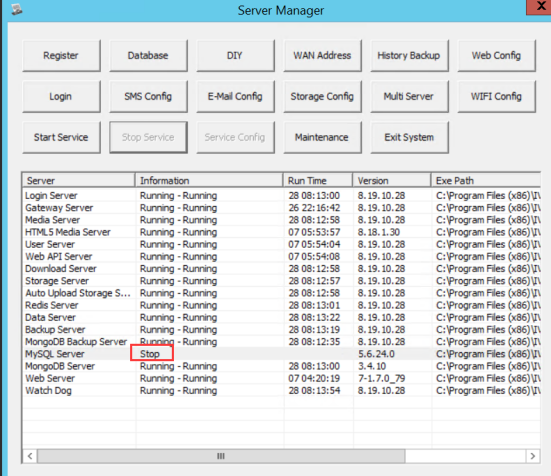
1. Send the ivmsmysql.exe to your desktop.
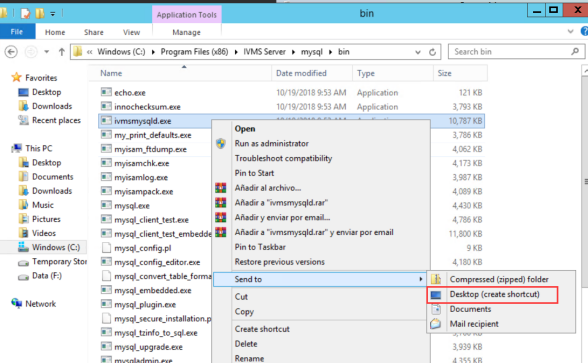
Name it as “ivmsserver.exe-shotcut \debug ” and run it.
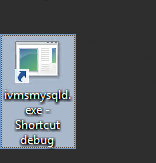
It will run successfully if work.
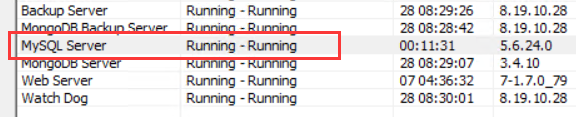
2. Open my.ini file which in the mysql folder,
Note:
basedir = mysql path,
datadir = data path
Please check the path whether was correct.
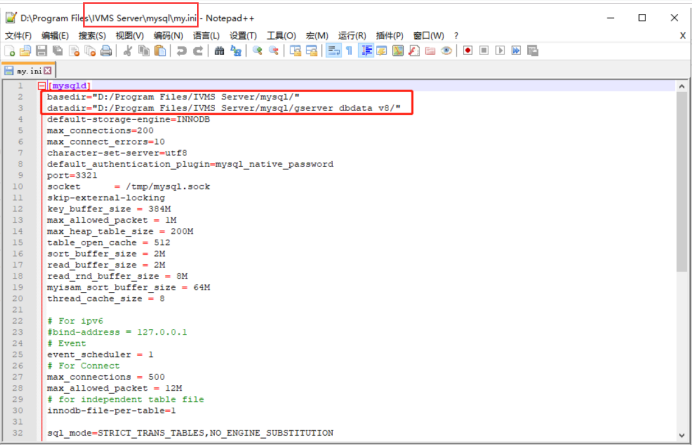
3. Please check if there was any error logs in your datadir. The name as PC name.err.
Try to run the mysql again to see if any error logs.
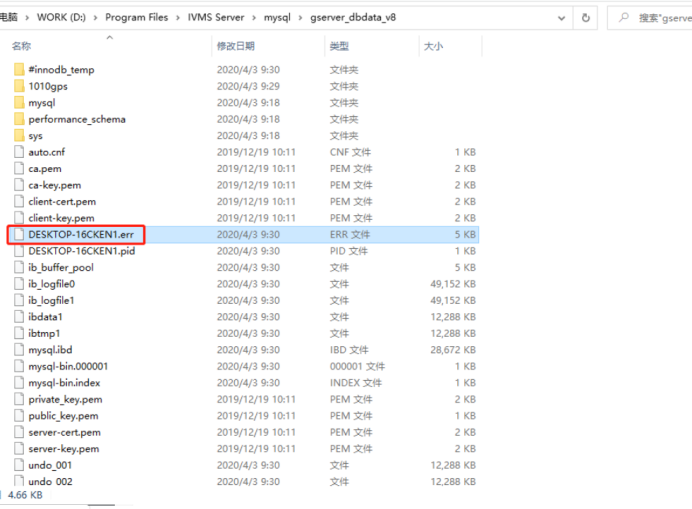
4.The reason why Mysql run failed maybe due to Mysql read my.ini
Failed, so we can try to save the file format from my.ini as my.ansi.
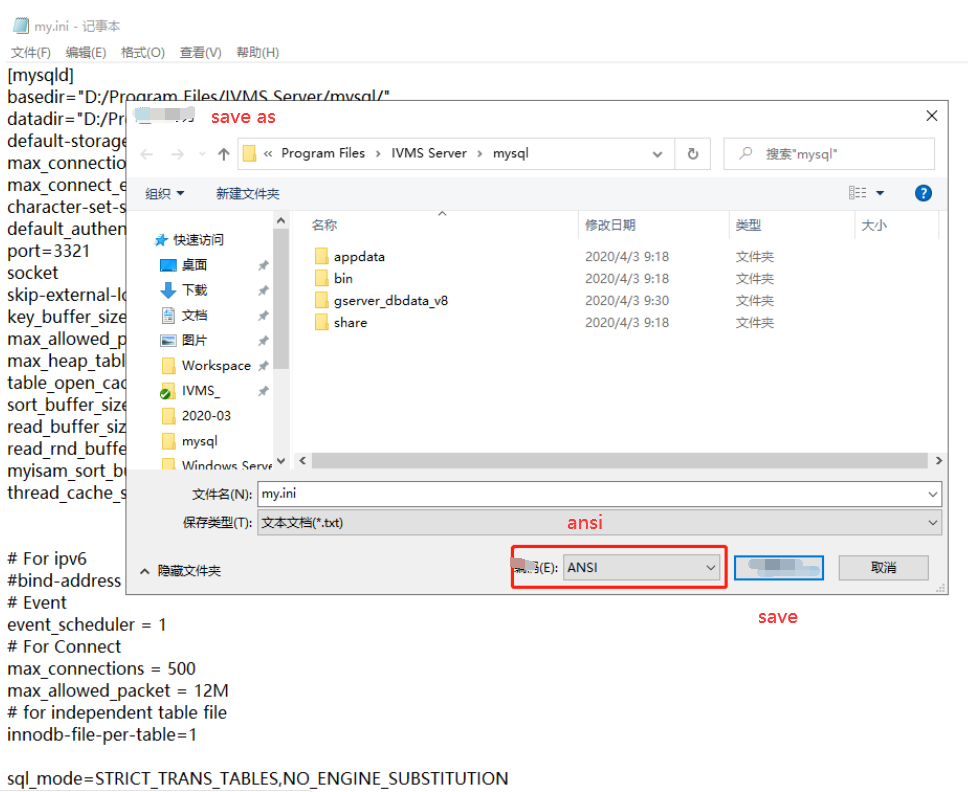
5.If there were error logs in your datadir. Open the error file, then Check the details at the beginning of [error], and correct it according to the error.
6. After that, the MySQL Server can run successfully.
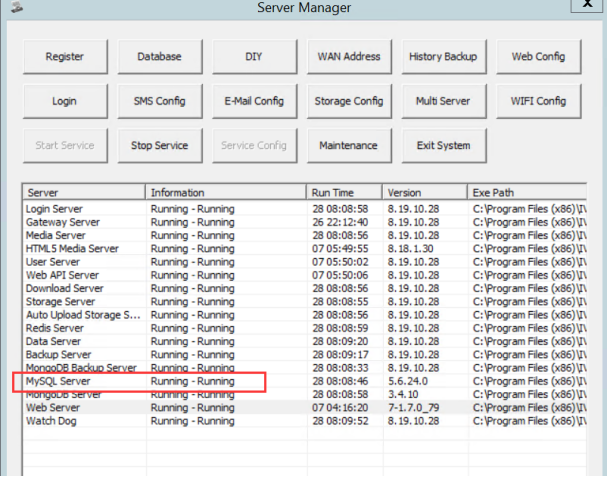

 Icarvisions.com
Icarvisions.com Español
Español português
português 简体中文
简体中文 繁體中文
繁體中文 Deutsch
Deutsch Français
Français 日本語
日本語 한국어
한국어 بالعربية
بالعربية TÜRKÇE
TÜRKÇE русский
русский English
English
Contact Us
Questions or comments? Please fill out the form below, send a quick message, or call us. We love to hear from you!