When we add SSL certificate to server side, and all the data had encrypted, the web client side will working well, but when we login at IVMS Client side, it may be will show this error in map side, and say the link is not safety, then can not see the map.
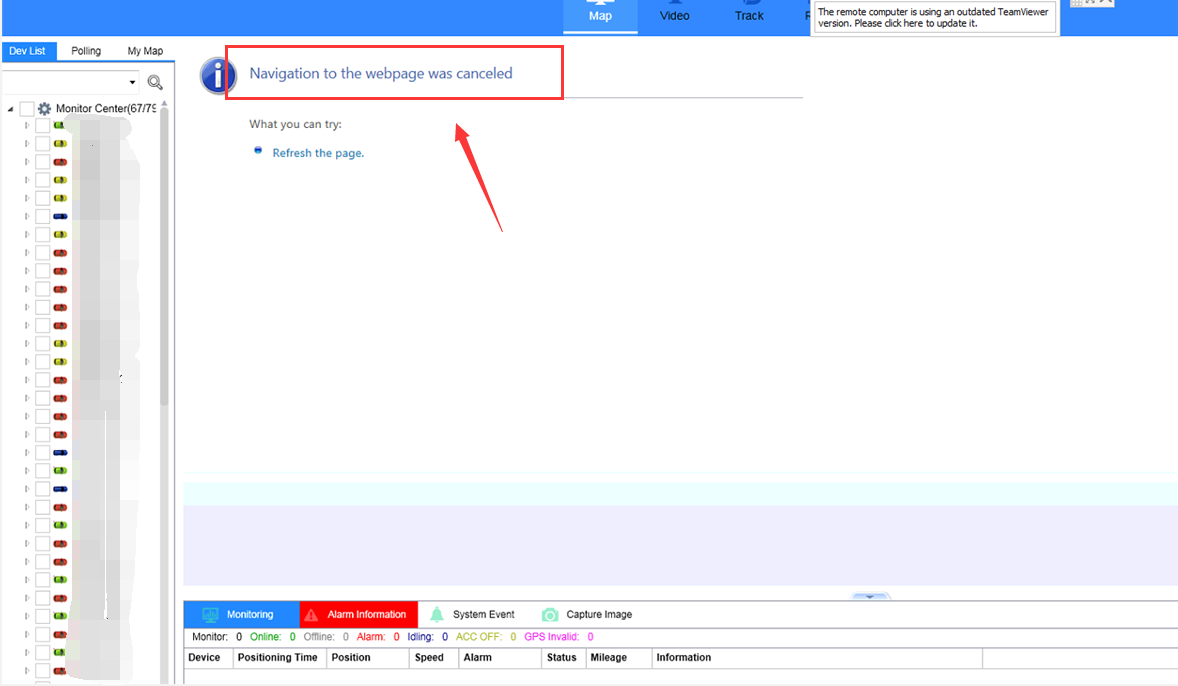
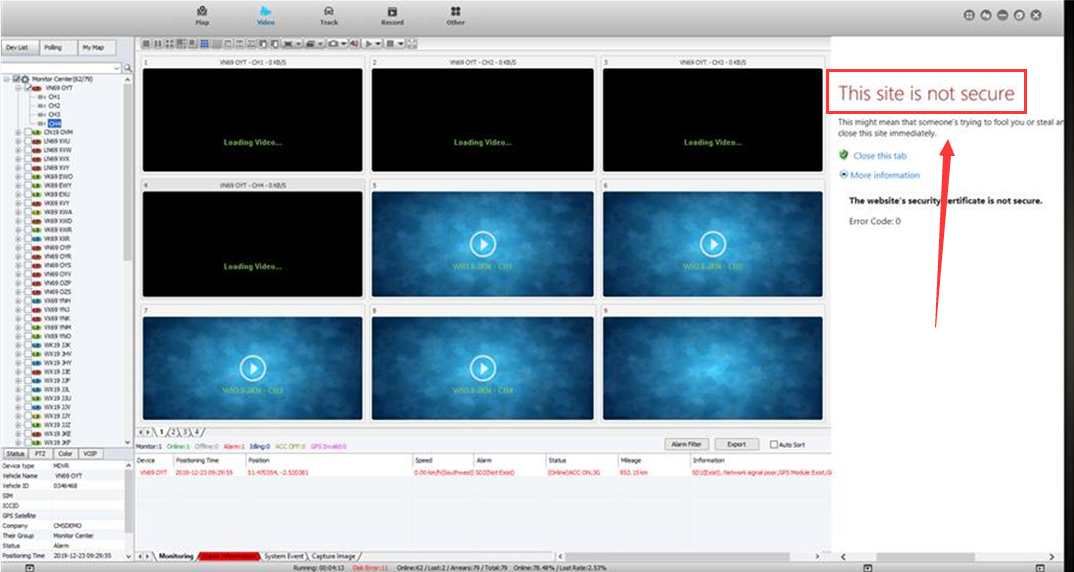
You need to check you are use IP login or Domain name login, because the SSL certificate is bound to the Domain name side, soyou need to make sure you had use the Domain name login, also you need to check the config file if the https had enableed and port is right or not.
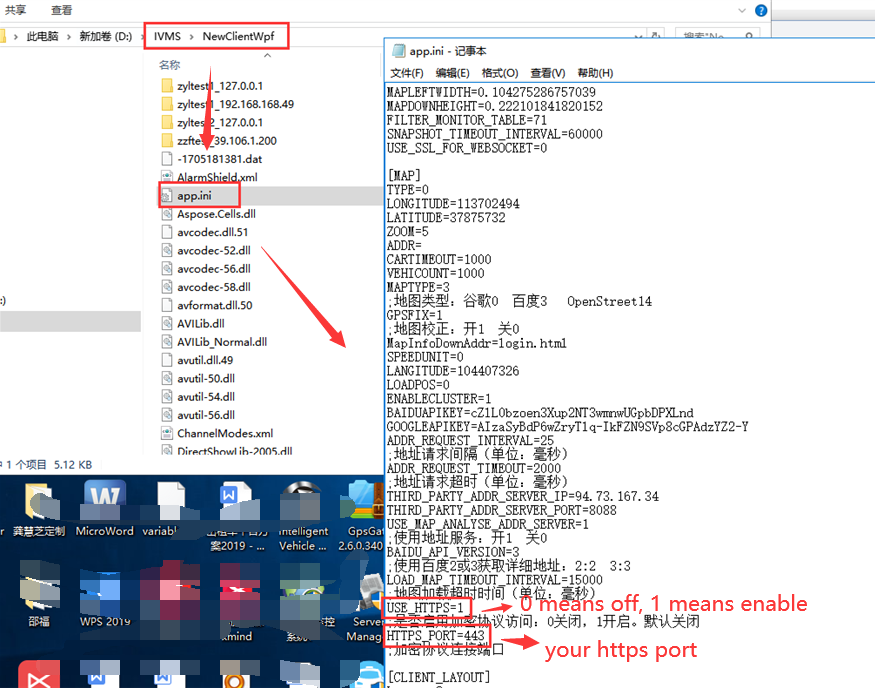
After this, login to the server side, then change the google file seetting, you can change it like this, then save it, restart the web server and clear the IE browser cache.
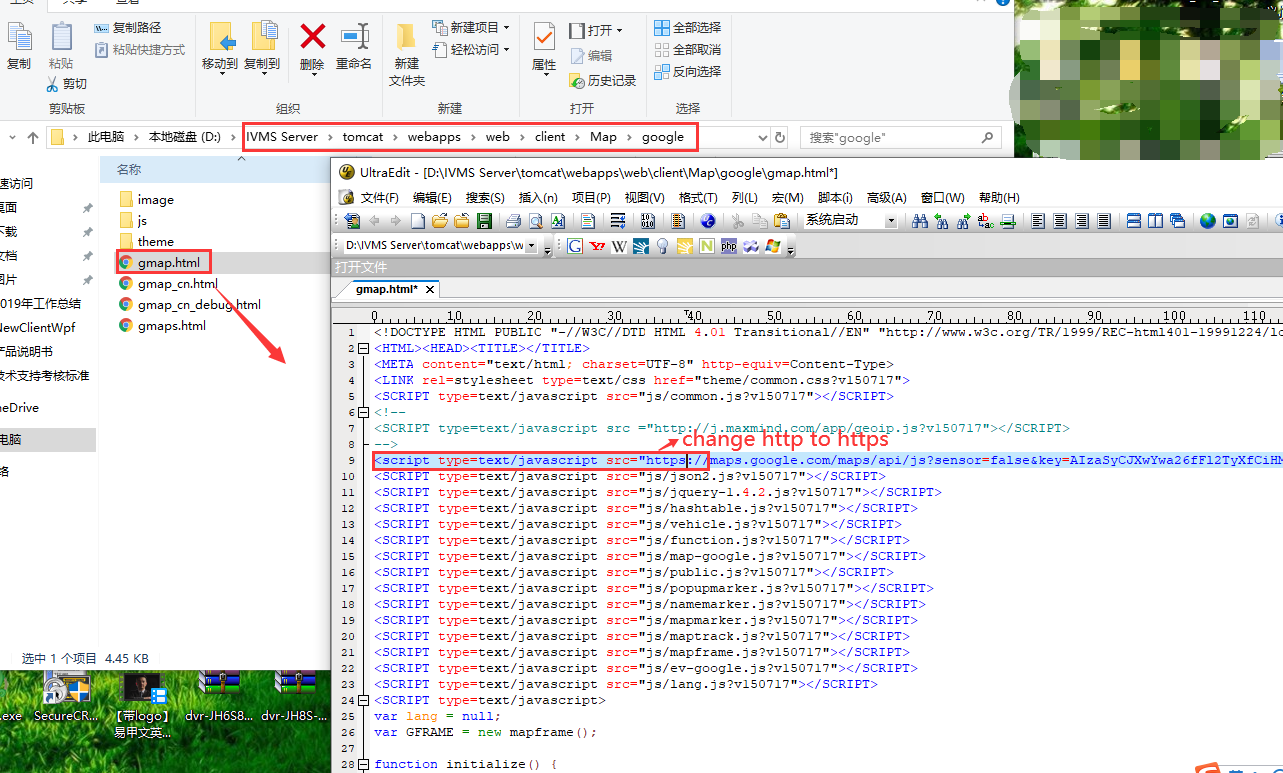
Restart the IVMS client, use Dmain name login again, then you will see the map is working now.
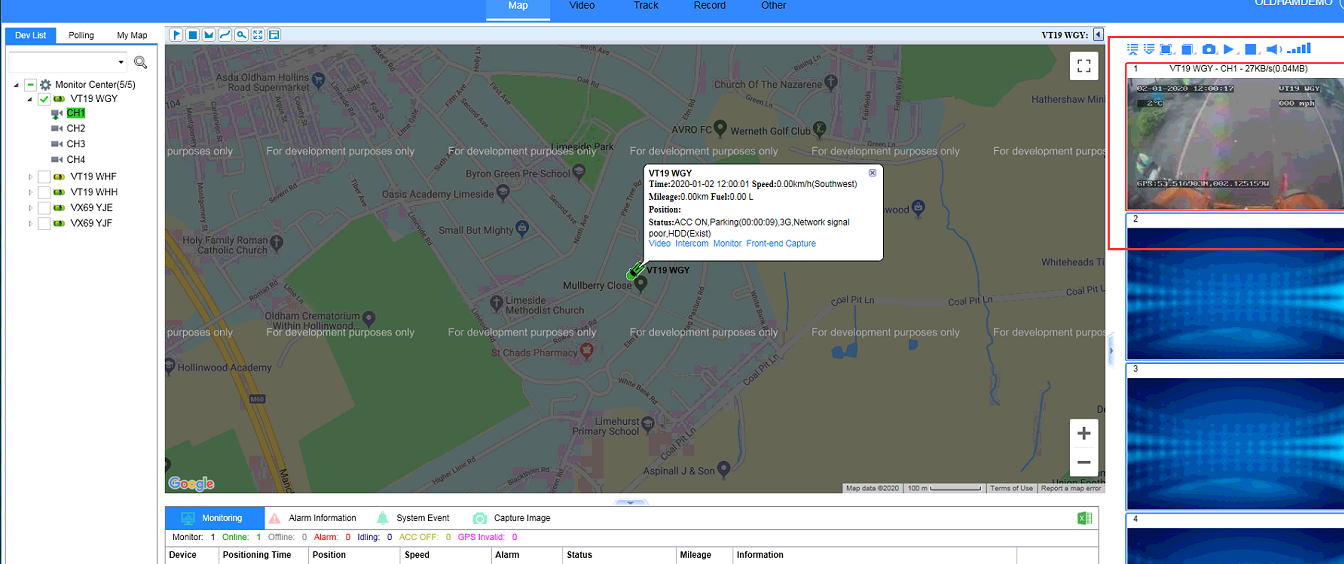

 Icarvisions.com
Icarvisions.com Español
Español português
português 简体中文
简体中文 繁體中文
繁體中文 Deutsch
Deutsch Français
Français 日本語
日本語 한국어
한국어 بالعربية
بالعربية TÜRKÇE
TÜRKÇE русский
русский English
English
Contact Us
Questions or comments? Please fill out the form below, send a quick message, or call us. We love to hear from you!