If your Media Server restart repeatedly as below. ( Its' Run time always are several minutes.)
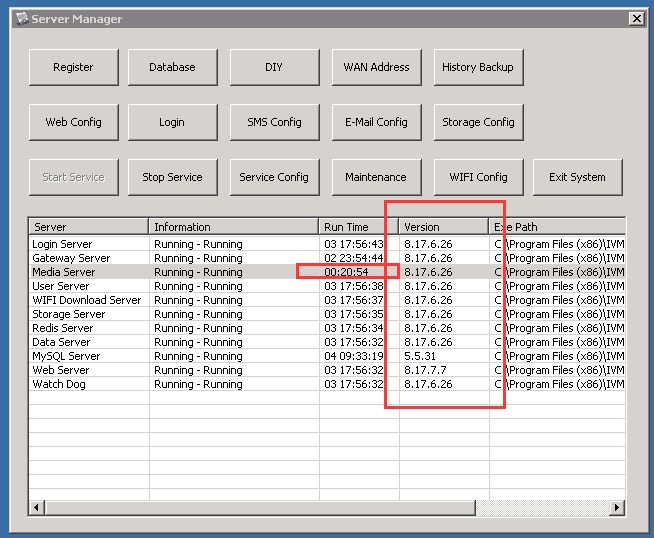
Please follow the below steps to solve the issue.
1. Kindly download the folder via the link and Unzip it.
https://www.dropbox.com/s/tol5r0jhra2u7vj/update-bin-20180207.rar?dl=0
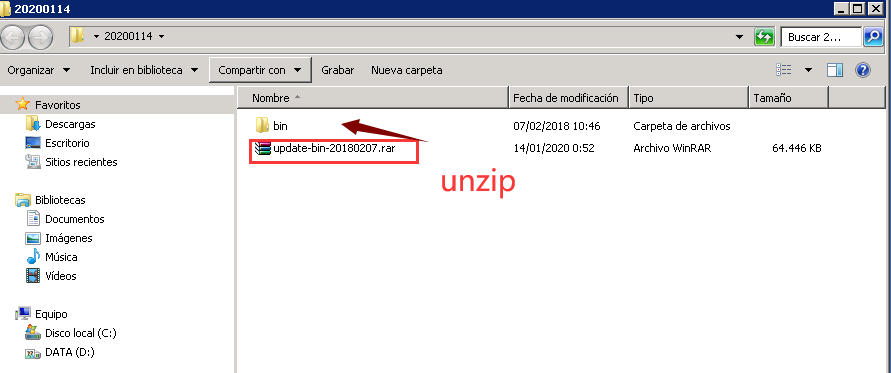
2. Exit system.
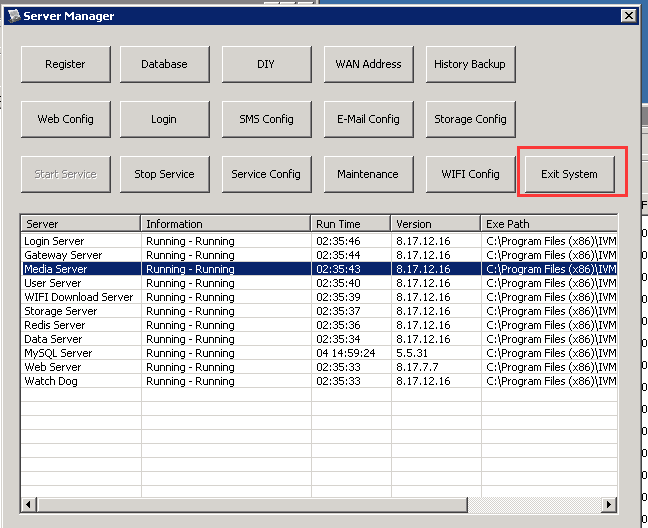
3. Copy all the files and folders of the bin you downloaded to IVMSServer/ bin. Then choose replace.
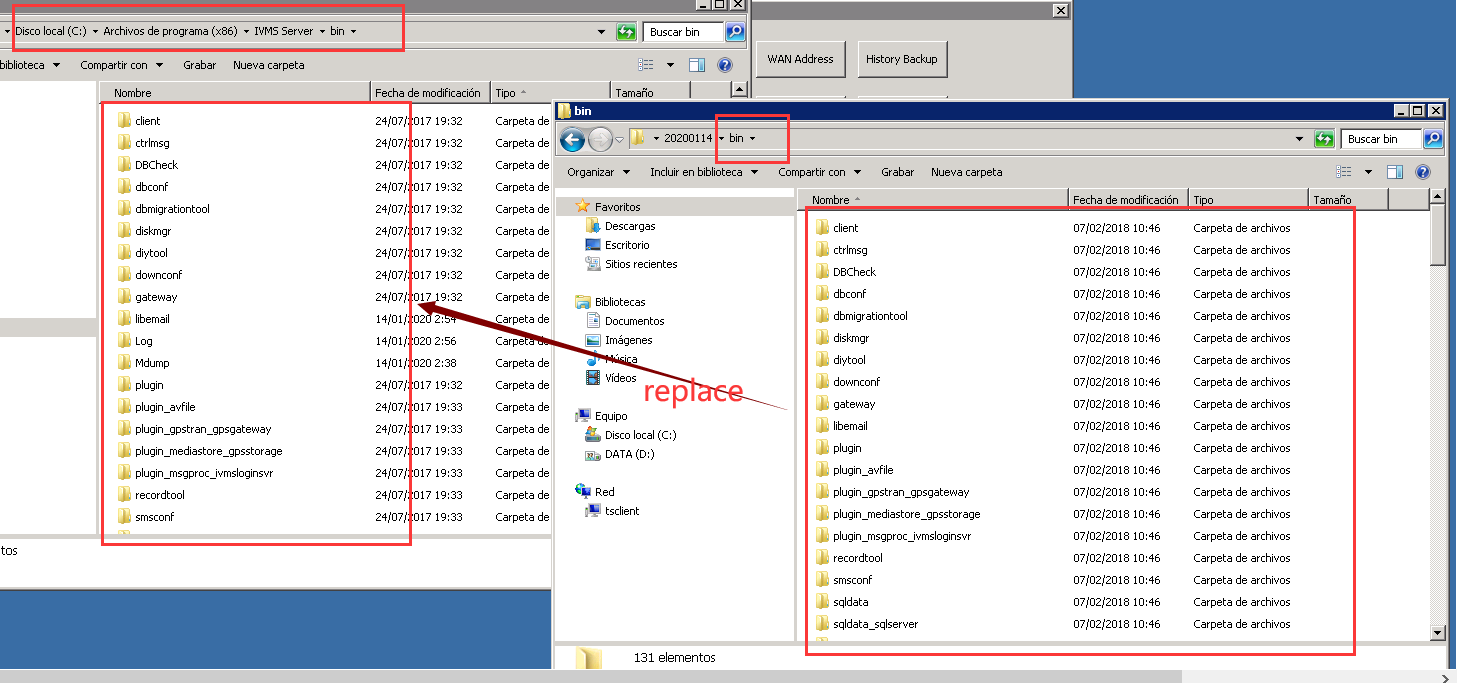
4. Double click the IVMSServer to turn it on. Runing several hours to check if the Media Server work normally.
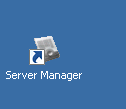

 Icarvisions.com
Icarvisions.com Español
Español português
português 简体中文
简体中文 繁體中文
繁體中文 Deutsch
Deutsch Français
Français 日本語
日本語 한국어
한국어 بالعربية
بالعربية TÜRKÇE
TÜRKÇE русский
русский English
English
Contact Us
Questions or comments? Please fill out the form below, send a quick message, or call us. We love to hear from you!