When we use USB or SD card to export the MDVR parameters, we always get this error and can not export it out.
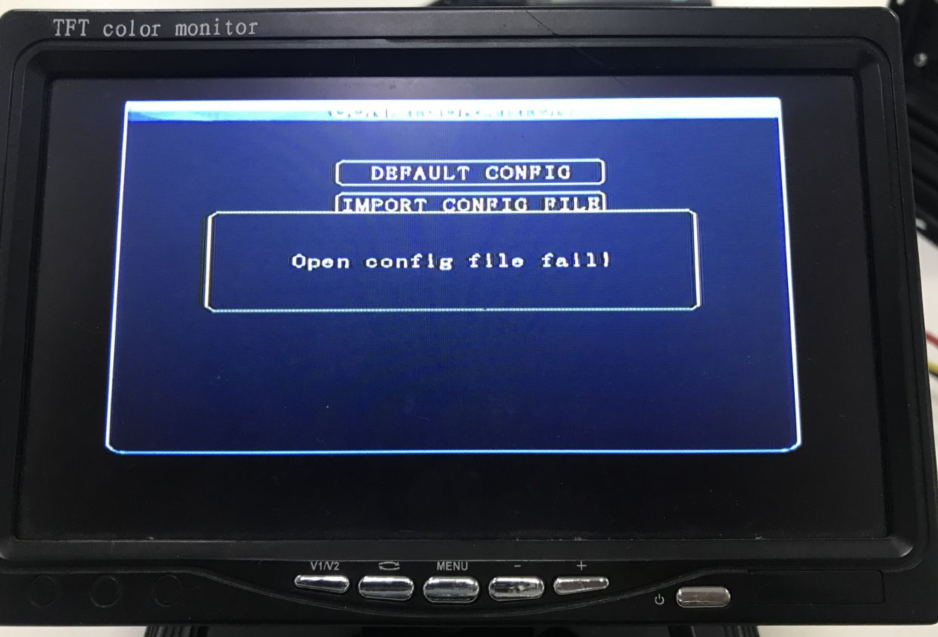
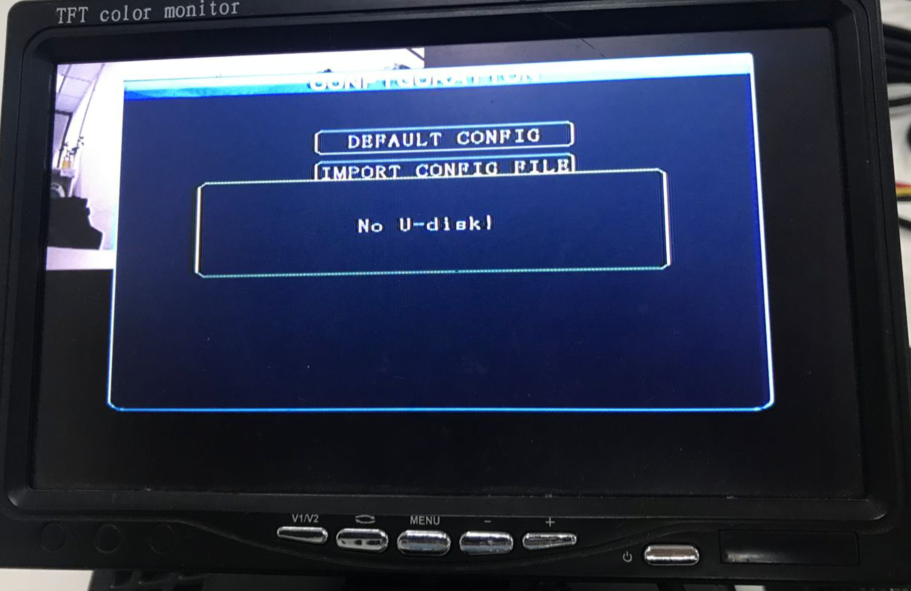
For SD card:
1. You need to make sure your SD card is FAT32 format, and it can find by MDVR, you can check the SD card status at this side.
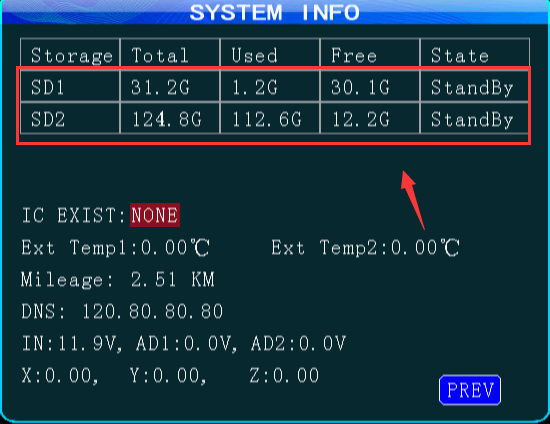
2. If the SD card show StandBy/Recing, it means the SD card is exist, if it show None, it means the SD can not find, if it show UnFormat, it means you need to format it first.
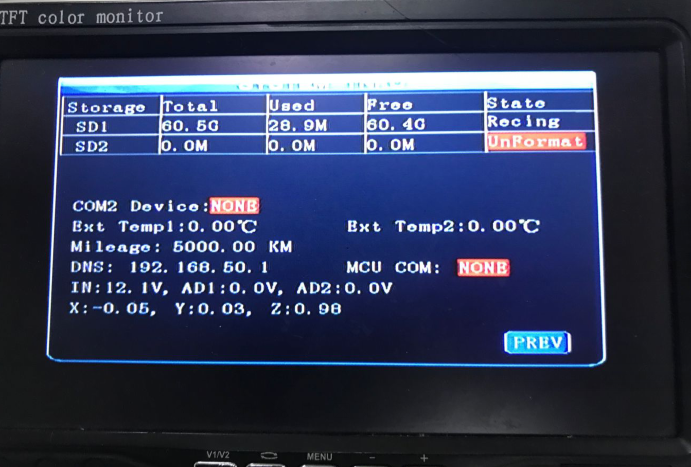
3. Also you need to check if the SD card is write protect or not, you can check the SD card button, also you can try to connect the SD card to your PC to see if you can add / create / delete files inside the SD card, if you export it success, it will show like this.
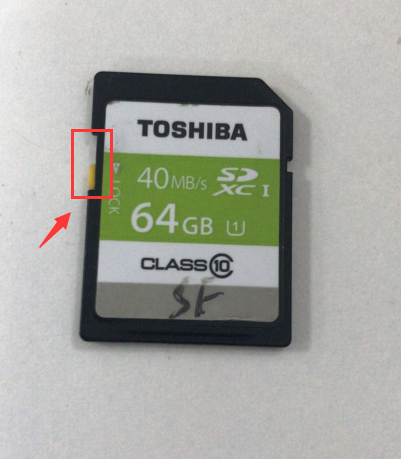
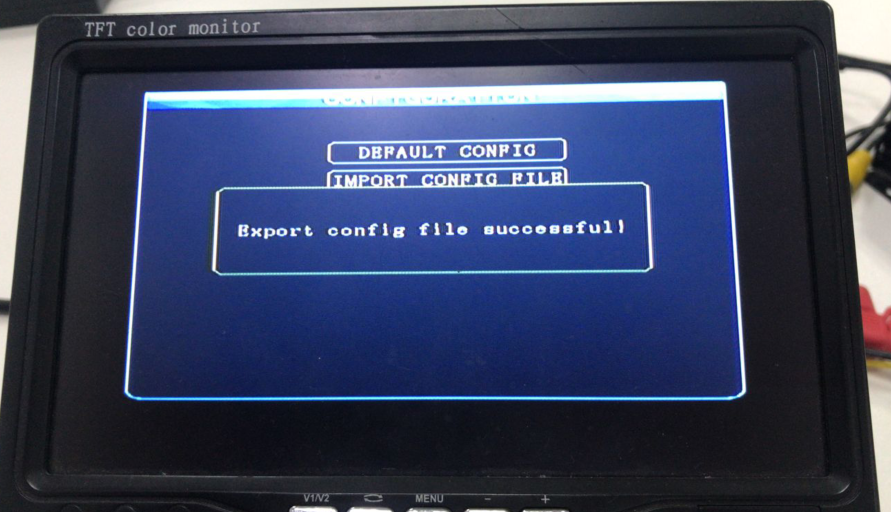
For USB:
1. You need to make sure the USB is FAT32 format, also check if the USB is write protect or not. You can try to connect the USB with computer and see if you can add / create / delete files inside it.
2. If everything is ok on computer, then you can try to plug it into MDVR again, restart the MDVR, and try to export the log or video file first, if it can export success, it means the USB is working, then you can use it to export the parameters.
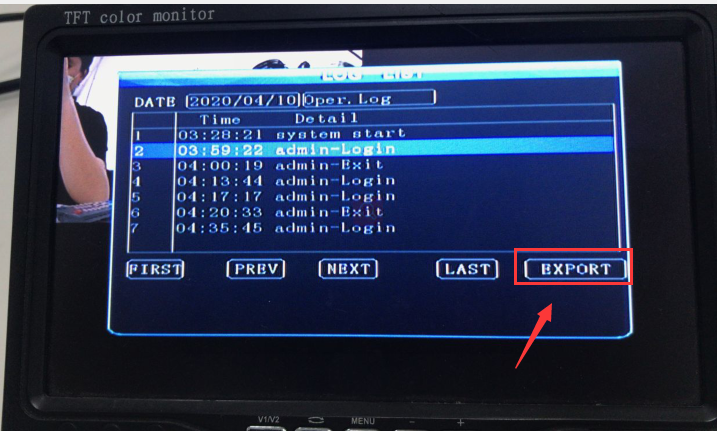
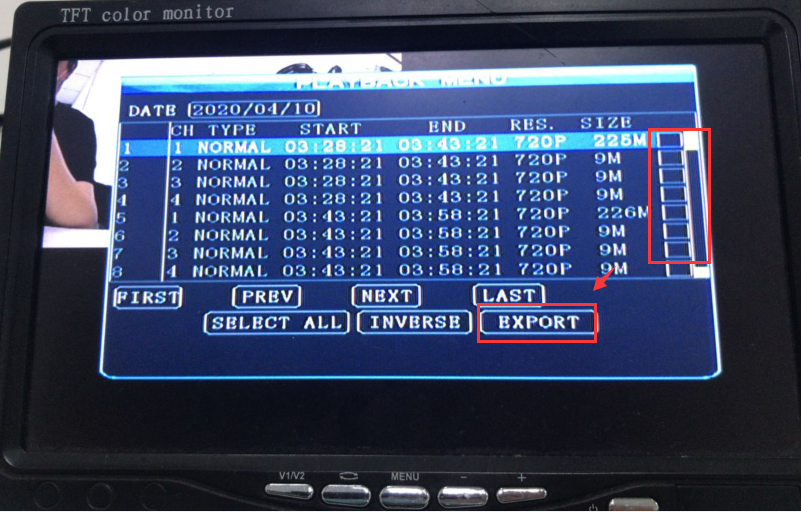
3. if you export it success, it will show like this, and you can c the USB, you will find the parameter.conf inside it.
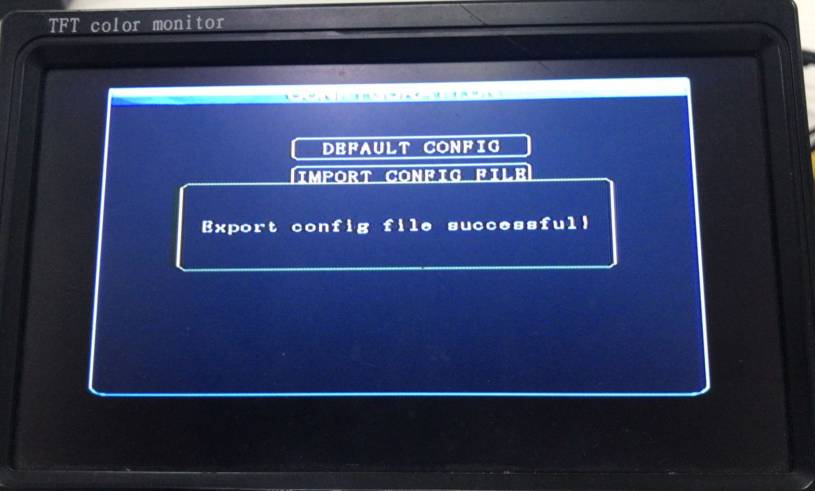
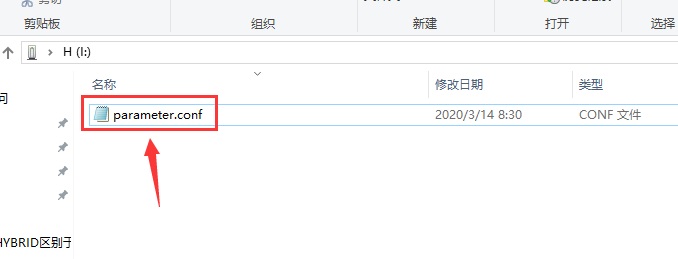
FAQ DOWNLOAD
![]() How to solve the USB&SD card can not export the MDVR parameters.docx
How to solve the USB&SD card can not export the MDVR parameters.docx

 Icarvisions.com
Icarvisions.com Español
Español português
português 简体中文
简体中文 繁體中文
繁體中文 Deutsch
Deutsch Français
Français 日本語
日本語 한국어
한국어 بالعربية
بالعربية TÜRKÇE
TÜRKÇE русский
русский English
English
Contact Us
Questions or comments? Please fill out the form below, send a quick message, or call us. We love to hear from you!