Since the Google map API key we added to Google map side was overdue, the Google map will not work at our web client side, and it will show like this, if your server already had this issue, you can follow this to solve it.
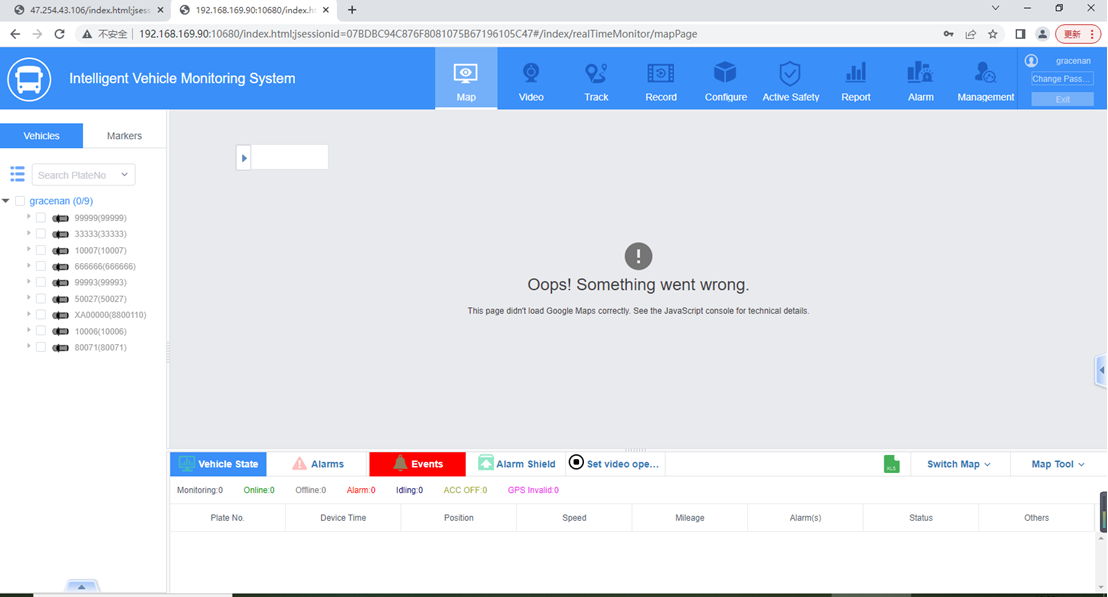
1. Stop the web server at server panel side, then open the IVMS Server installation path, find the index.html file.
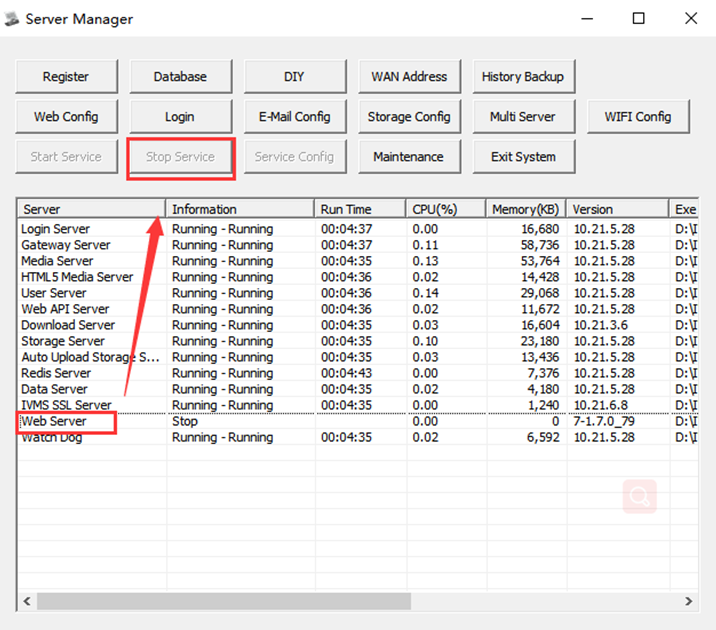
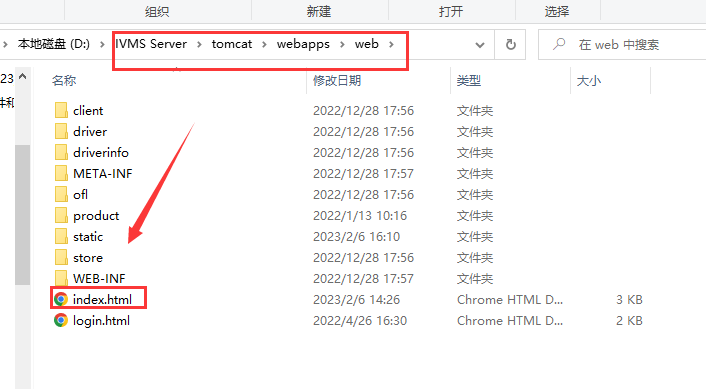
2. Open index.html to add this code and your Google map API key under the last line, see below:
Such as: <script type="text/javascript" src="https://maps.googleapis.com/maps/api/js?key=&callback=initMap" async defer></script>
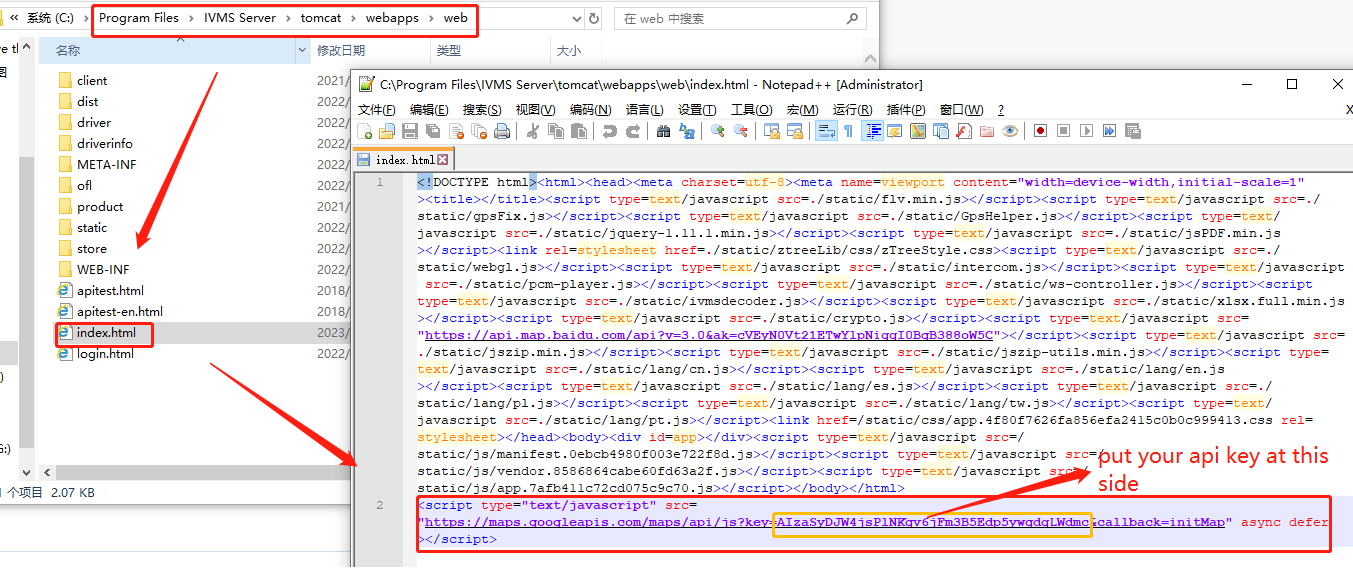
3. Restart the web server and check the web client again, then you will see the Google map is working.
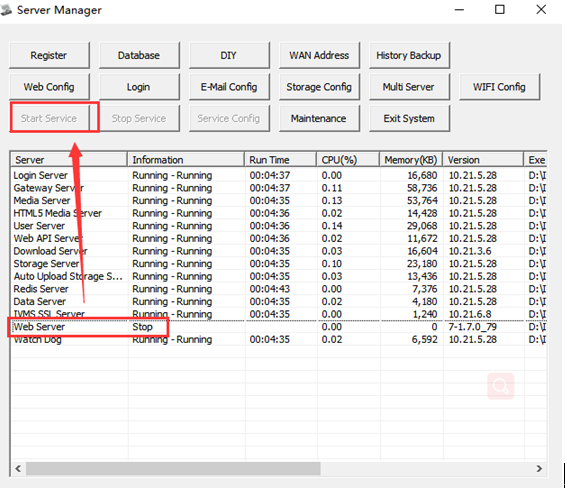
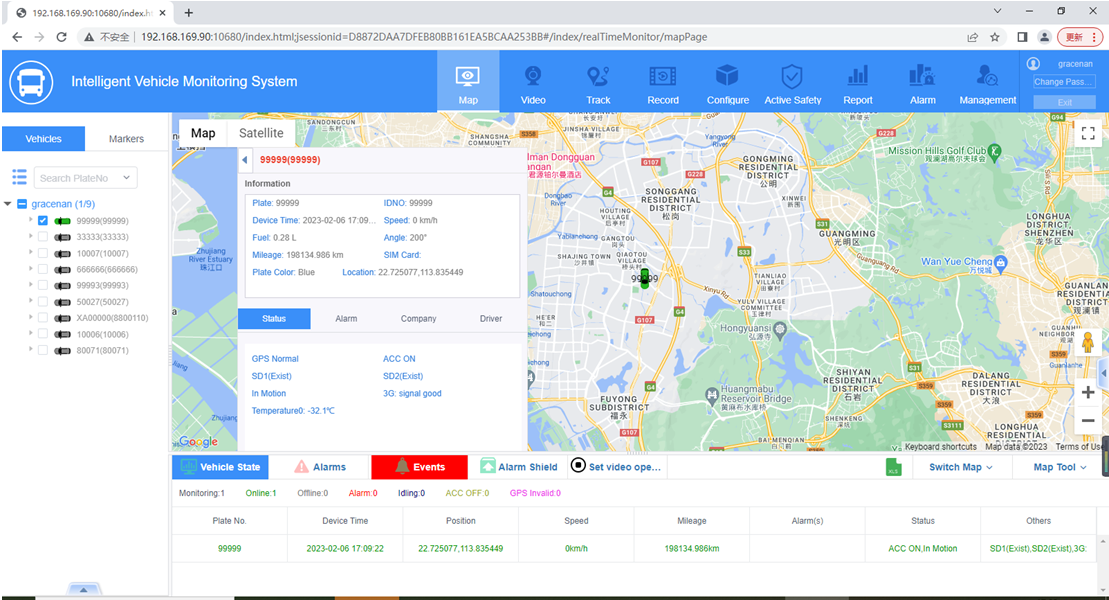
FAQ DOWNLOAD
![]() How to solve the web client Google map can not work.docx
How to solve the web client Google map can not work.docx

 Icarvisions.com
Icarvisions.com Español
Español português
português 简体中文
简体中文 繁體中文
繁體中文 Deutsch
Deutsch Français
Français 日本語
日本語 한국어
한국어 بالعربية
بالعربية TÜRKÇE
TÜRKÇE русский
русский English
English
Contact Us
Questions or comments? Please fill out the form below, send a quick message, or call us. We love to hear from you!