There is a strange phenomenon that the Web Verification Code cannot be displayed.
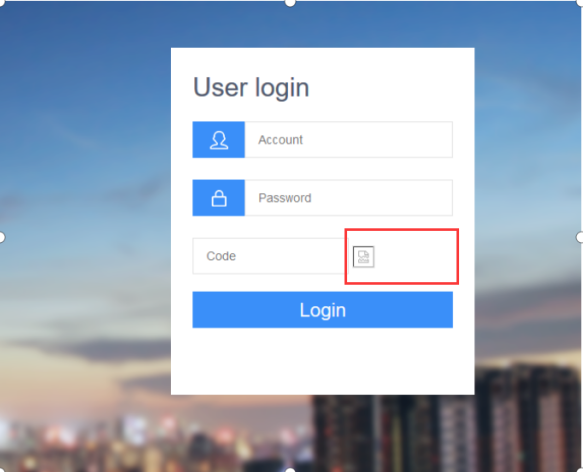
1. Please make sure your disk has enough space. Web Verification Code can not be generated if the disk was full.
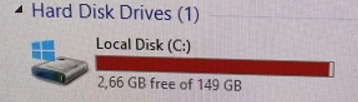
2. Please check the Error from the log as the below path.
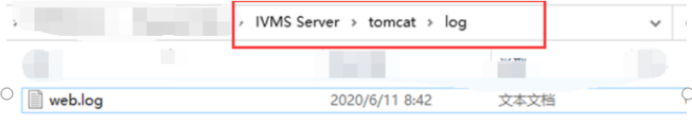
3. Different errors have different ways to solve the issue.
Here is one of the Error from the log.
“ Found class com.sun.image.codec.jpeg.JPEGImageEncoder ” .
4. We found it is tomcat configuration problem, which is caused not loading JDK information when start up.
5. Enter tomcat/bin/ catalina.sh
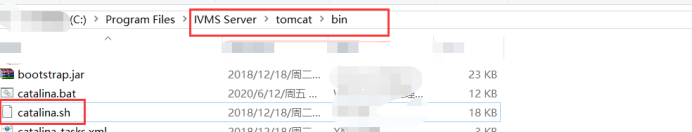
Add JDK configuration in the startup script:
JAVA_HOME=/XXX/jdk1.6.0_26
PATH=JAVAHOME/bin:JAVA_HOME/bin:JAVA
HOME/bin:PATH
CLASSPATH=.:JAVAHOME/lib/dt.jar:JAVA_HOME/lib/dt.jar:JAVA
HOME/lib/dt.jar:JAVA_HOME/lib/tools.jar
export PATH JAVA_HOME CLASSPATH
6. Restart Tomcat.
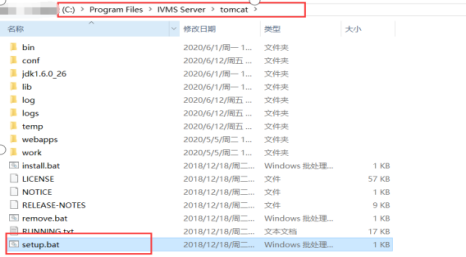
7. After that , the Web Verification Code could be displayed successfully.
FAQ DOWNLOAD:
![]() How to solve the Web Verification Code cannot be displayed.doc
How to solve the Web Verification Code cannot be displayed.doc

 Icarvisions.com
Icarvisions.com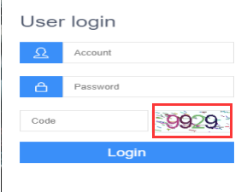
 Español
Español português
português 简体中文
简体中文 繁體中文
繁體中文 Deutsch
Deutsch Français
Français 日本語
日本語 한국어
한국어 بالعربية
بالعربية TÜRKÇE
TÜRKÇE русский
русский English
English
Contact Us
Questions or comments? Please fill out the form below, send a quick message, or call us. We love to hear from you!