About testing SDK about Face recognition:
First. Update face recognition image.
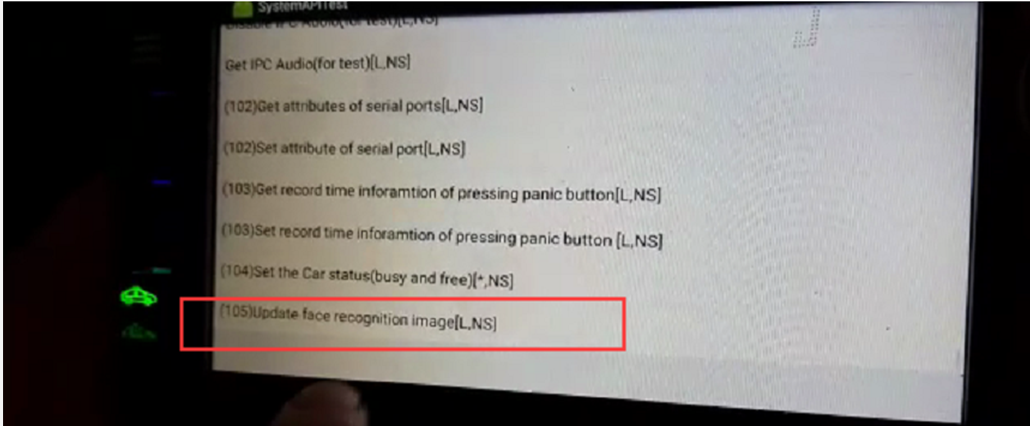
Second. Select the picture.
Note: 1) Pictures name should be xxxx.bmp.
2)Pictures resolution should be 344*440 or 172*220
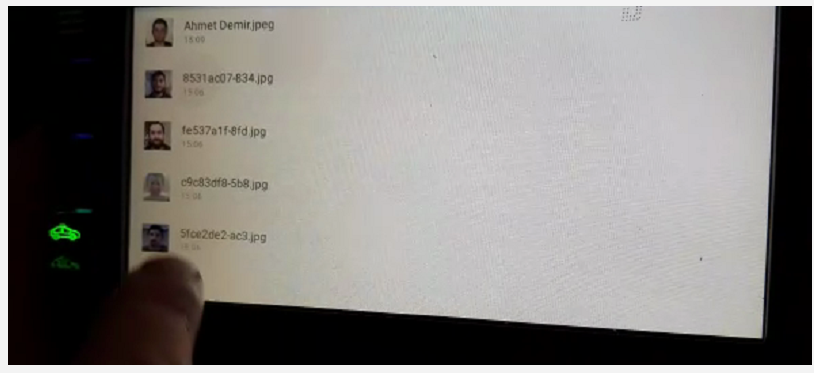
Third. Enable face recognition.
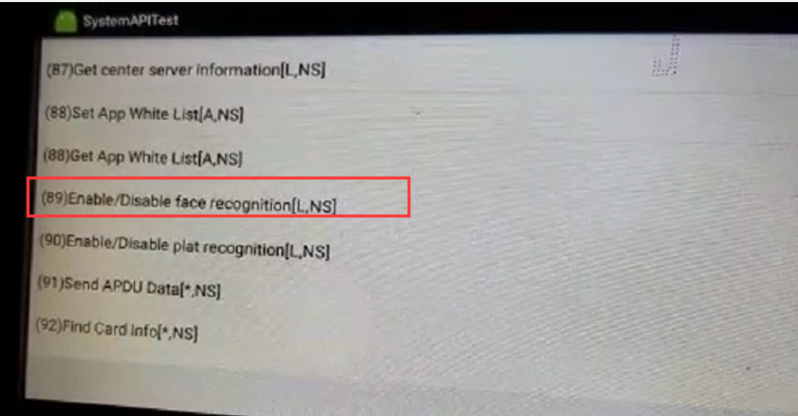
It will return picture name if the recognition is successful.
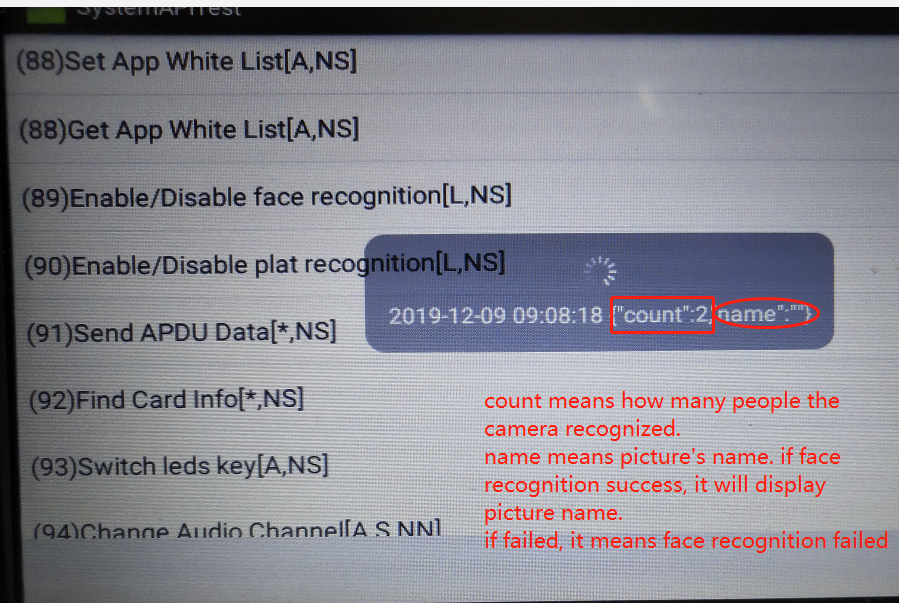
There are two ways to check face recognition failed:
Check if the human face is accurately aligned with the camera via video file.
Look at the recognition level of Hisilicon log, it will be successfully identified above 0.6.
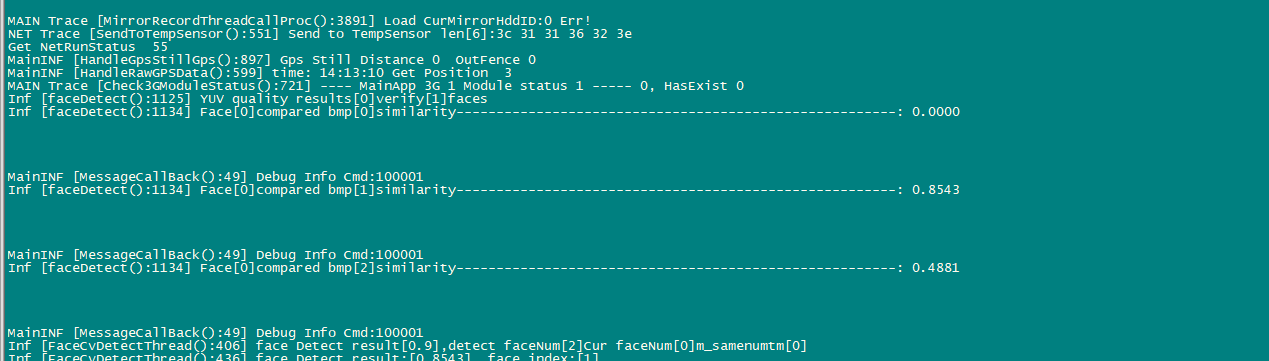

 Icarvisions.com
Icarvisions.com Español
Español português
português 简体中文
简体中文 繁體中文
繁體中文 Deutsch
Deutsch Français
Français 日本語
日本語 한국어
한국어 بالعربية
بالعربية TÜRKÇE
TÜRKÇE русский
русский English
English
Contact Us
Questions or comments? Please fill out the form below, send a quick message, or call us. We love to hear from you!