Find the Media Server Web Video SDK, then check it.
1. Call verification code interface.
http://140.46.13.43:6680/code/verificationCode.do(6680 is web port, you need to change it to your IP and web port )
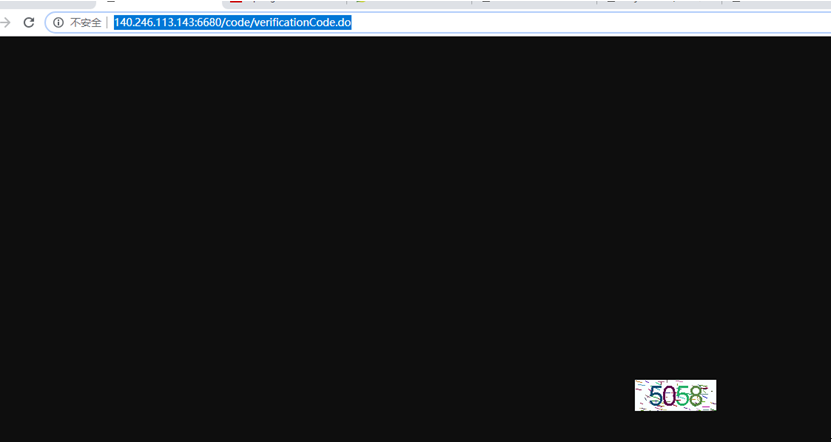
2. Call Login API, loginCode is got from above step.
http://140.46.13.43:6680/user/login.do?userAccount=admin1&password=000000&loginCode=5058
get the session ID: 03cdda0662a641518f23f9de5ebad73c
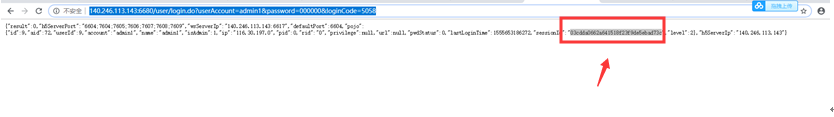
3. Open it on the demo side, uSession means session ID, then you can get the video.
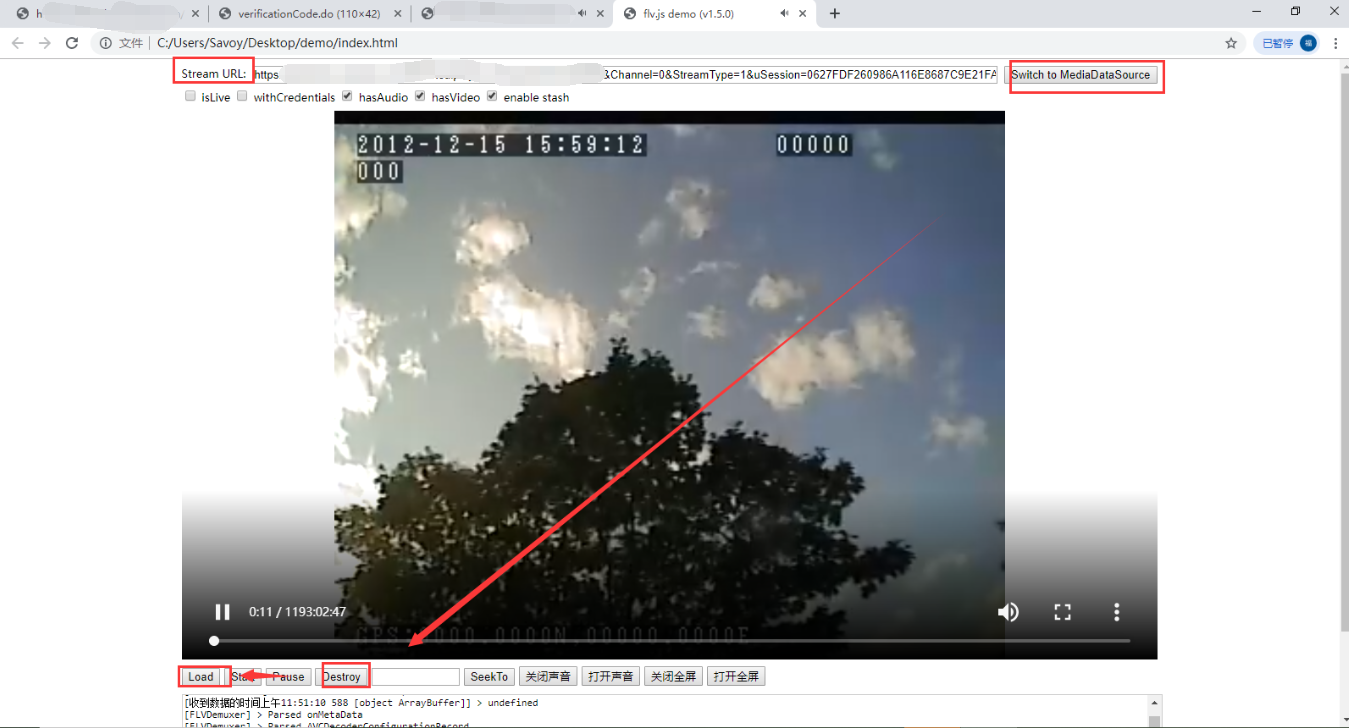

 Icarvisions.com
Icarvisions.com Español
Español português
português 简体中文
简体中文 繁體中文
繁體中文 Deutsch
Deutsch Français
Français 日本語
日本語 한국어
한국어 بالعربية
بالعربية TÜRKÇE
TÜRKÇE русский
русский English
English
Contact Us
Questions or comments? Please fill out the form below, send a quick message, or call us. We love to hear from you!