1. Power on the MDVR, then connect the serial port cable and LAN cable to MDVR side, another side connect to your PC, then open FastBoot3.1_BVT.exe.
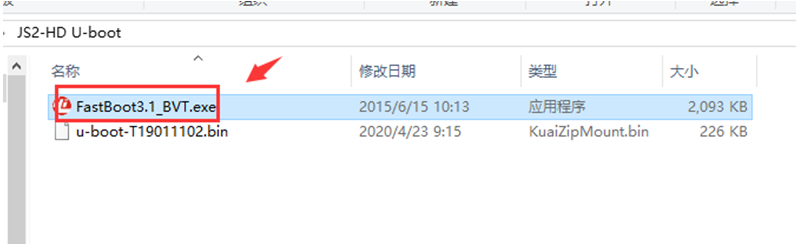
2. Set the parameters like as below.
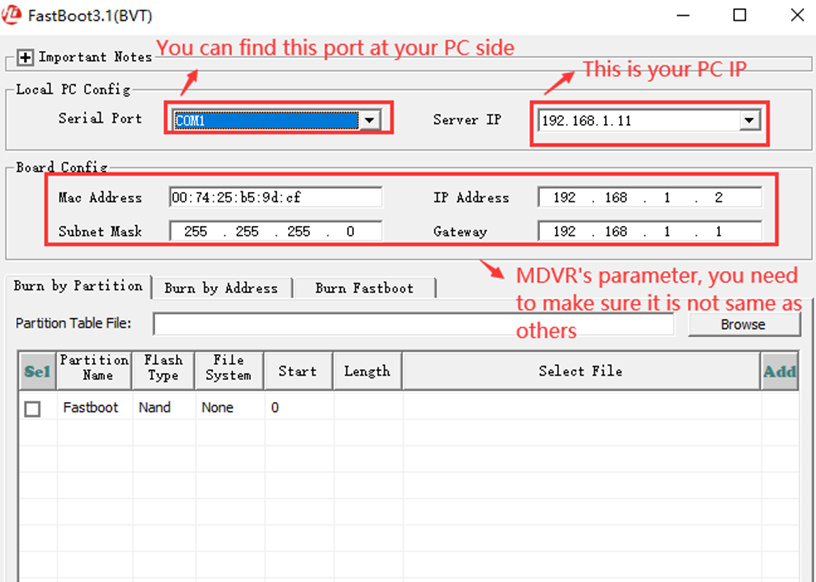
About how to check the Serial port, you can check it at this side.
[Computer management] – [device manager] , you will see the port [COM & LPT]
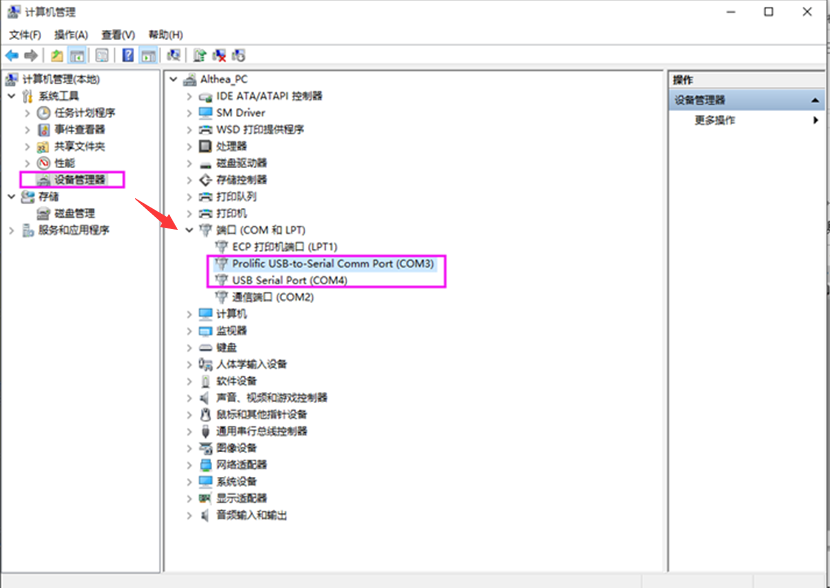
3. After set this, click Burn Fastboot, then choose spi, and click Browse to choose the U-boot file.
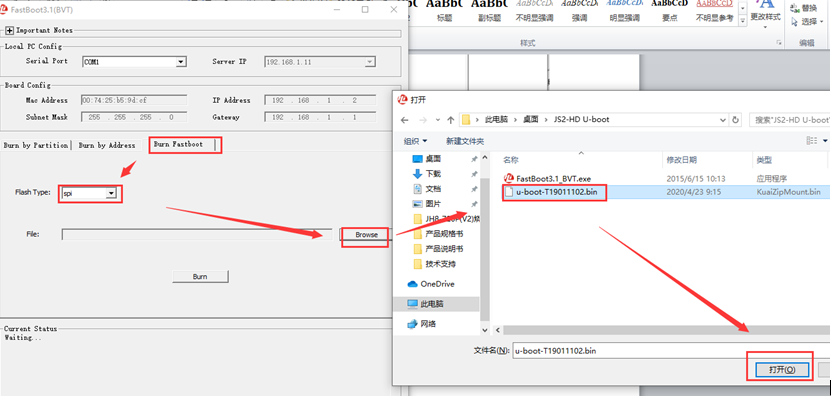
4. Power off the MDVR, and after it shut down, then power on it again and click the Burn button quickly.
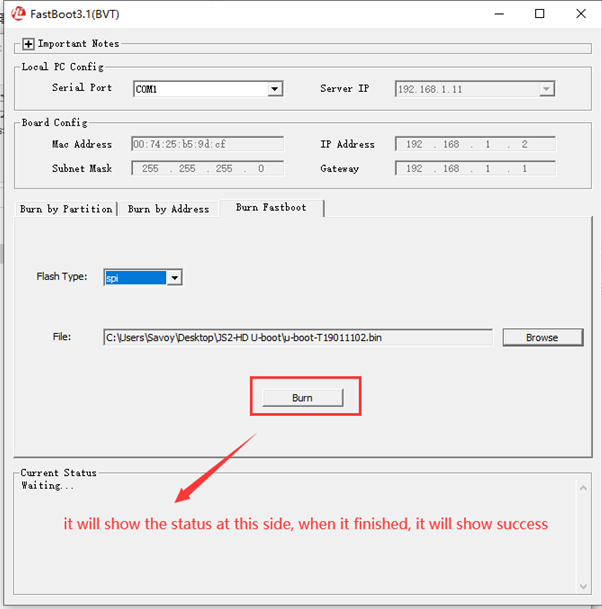
5. After this finished, close the toll and open the SecureCRTPortable tool, it will have information at this side, then you can burn the 32M flash now, you can check this link about how to burn the 32M flash.
https://www.icarvisions.com/faq/how-to-fixed-mdvr-upgrade-failed-issue-306.html

 Icarvisions.com
Icarvisions.com Español
Español português
português 简体中文
简体中文 繁體中文
繁體中文 Deutsch
Deutsch Français
Français 日本語
日本語 한국어
한국어 بالعربية
بالعربية TÜRKÇE
TÜRKÇE русский
русский English
English
Contact Us
Questions or comments? Please fill out the form below, send a quick message, or call us. We love to hear from you!