1. Use a network cable and connect it between RJ45 of MDVR and PC.
2. Add a new segment on the PC, make sure the segment is same with the MDVR, and the IP of the PC is not occupied by other device inside the network.
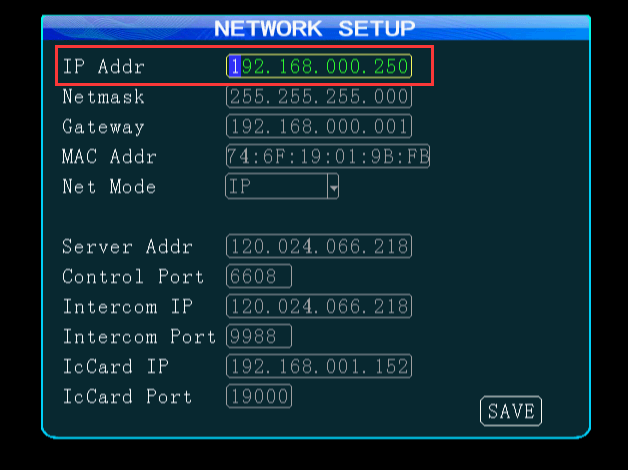
3.The steps to set segment is as following shown.
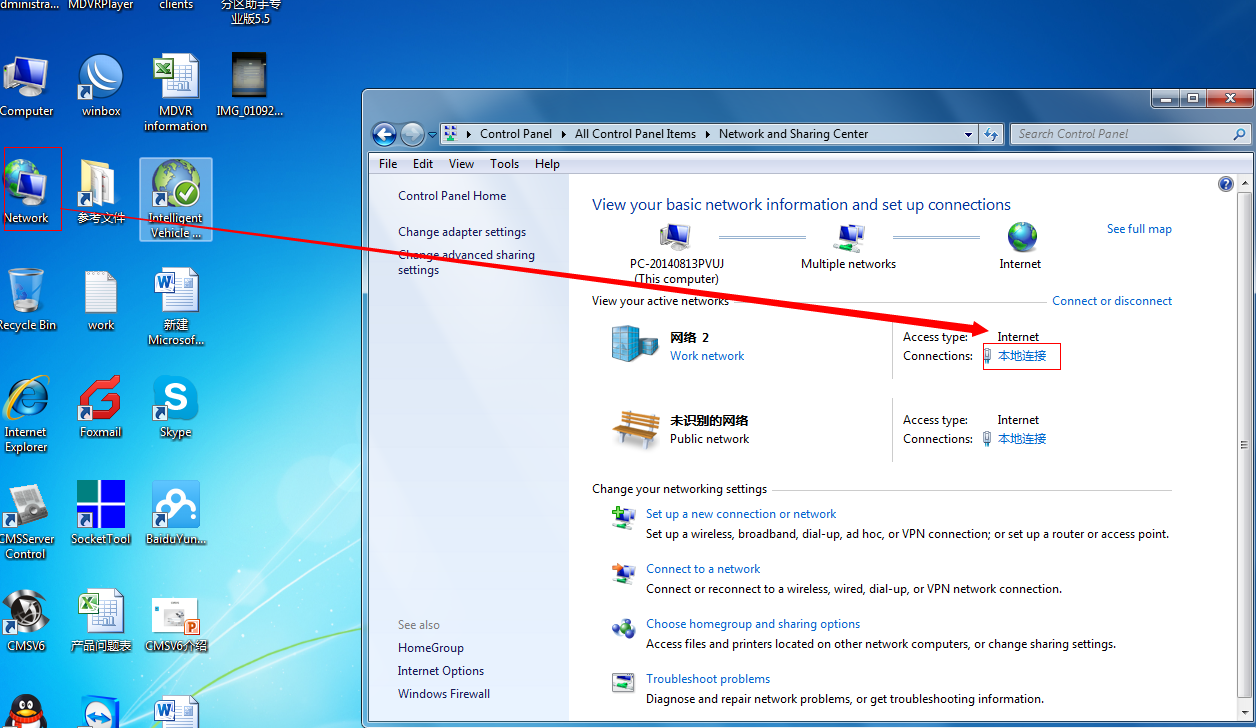
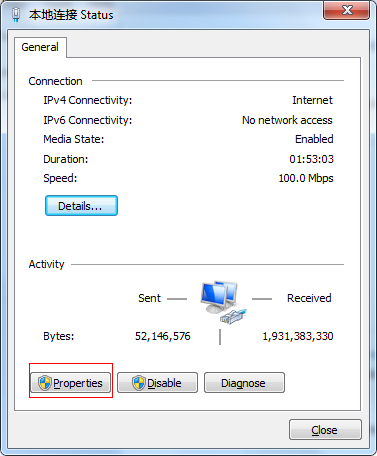
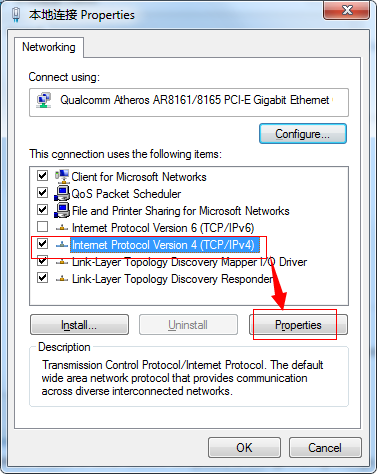
4. Add an IP which segment need to same with MDVR. Take network segment at 0 as an example.
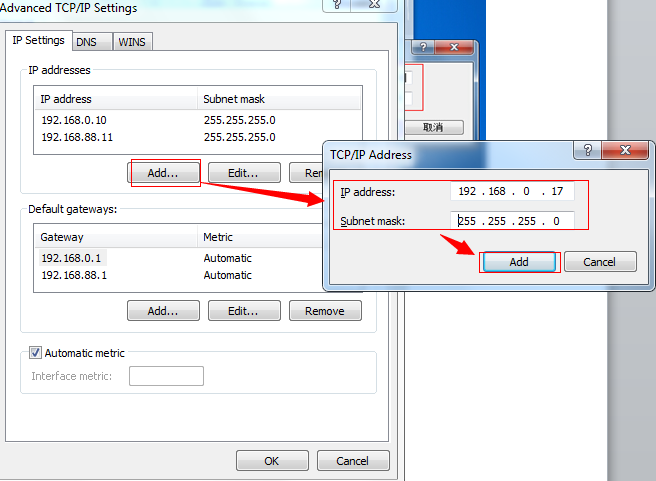
5. Enter the IP address of the MDVR to the search bar, and you can find the page of the MDVR. You can check the parameters of the MDVR, and set parameters.
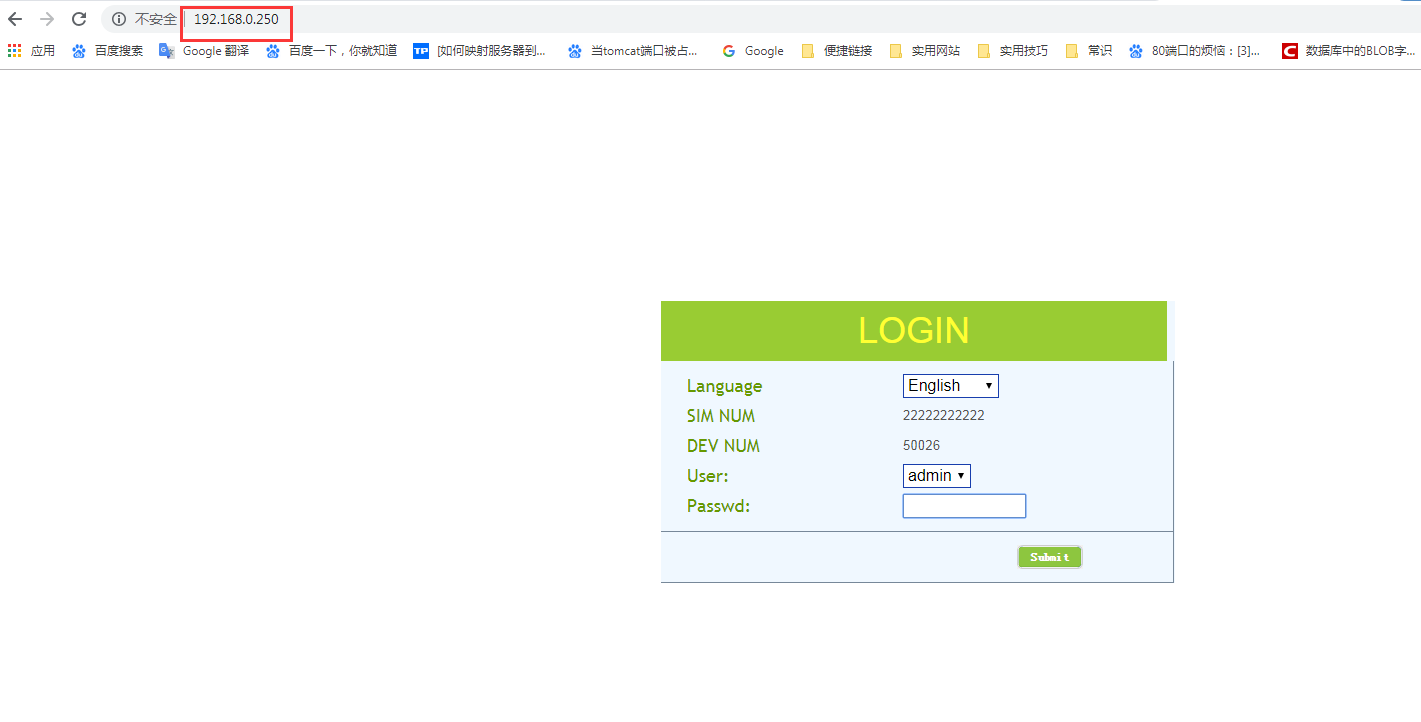
FAQ DOWNLOAD
![]() How to use Network Cable connect PC and login the Web of MDVR.docx
How to use Network Cable connect PC and login the Web of MDVR.docx

 Icarvisions.com
Icarvisions.com Español
Español português
português 简体中文
简体中文 繁體中文
繁體中文 Deutsch
Deutsch Français
Français 日本語
日本語 한국어
한국어 بالعربية
بالعربية TÜRKÇE
TÜRKÇE русский
русский English
English
Contact Us
Questions or comments? Please fill out the form below, send a quick message, or call us. We love to hear from you!