1. First, you need to make sure your firmware support face recognition function, and your MDVR had already activated the DSM algorithm.
2. Open the web client and login your account, click Mangement---Drivers to add the driver photo.
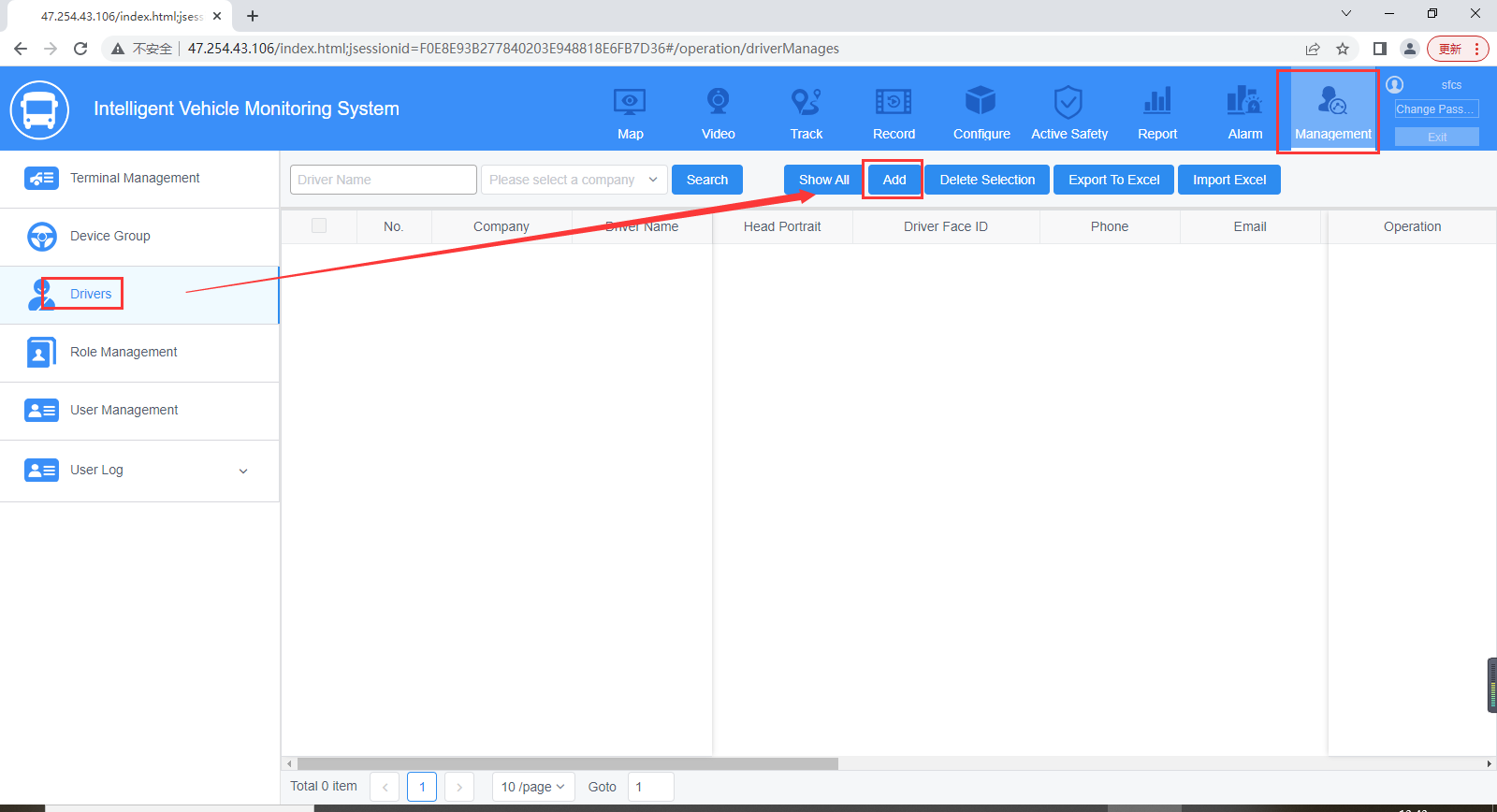
3. Set the Driver name, Staff ID, License number, and upload the driver photo to finish add the driver.
Notice: The driver photo
Width: 172~516, Height: 220~660, only support jpg, jpeg, bmp formats.
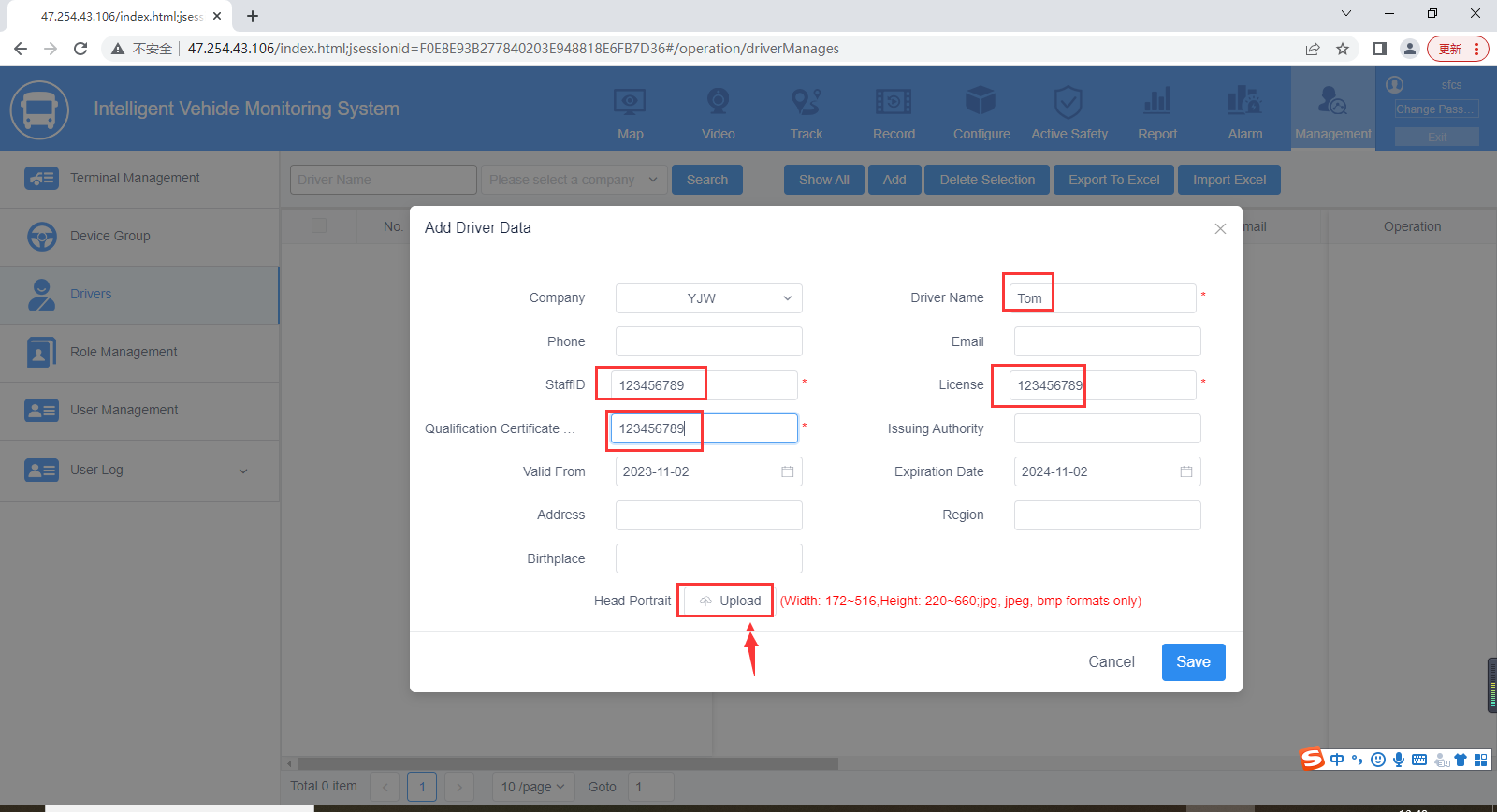
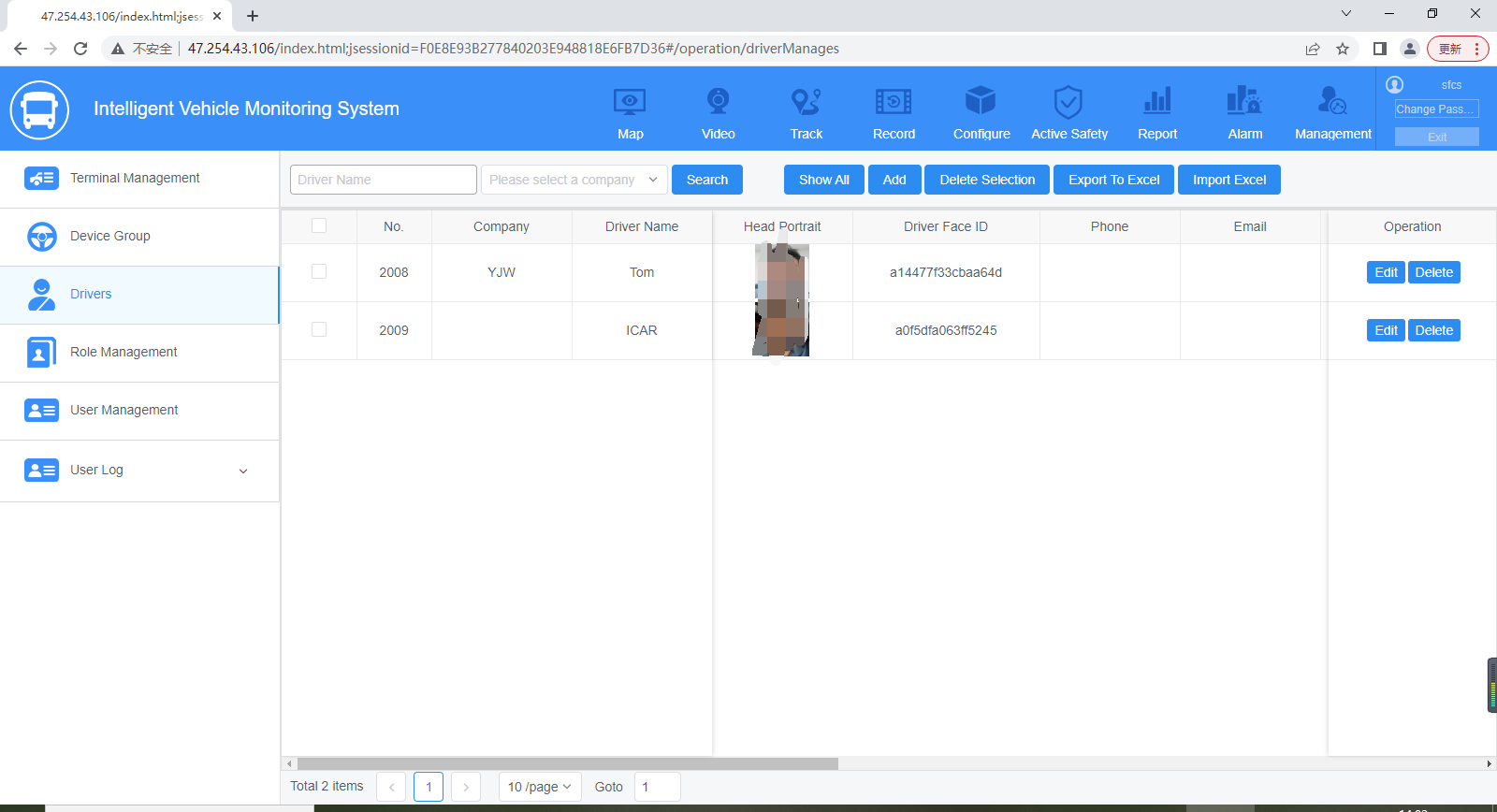
4. Login the IVMS Client, right click the device which you want to test this function, and set as below:
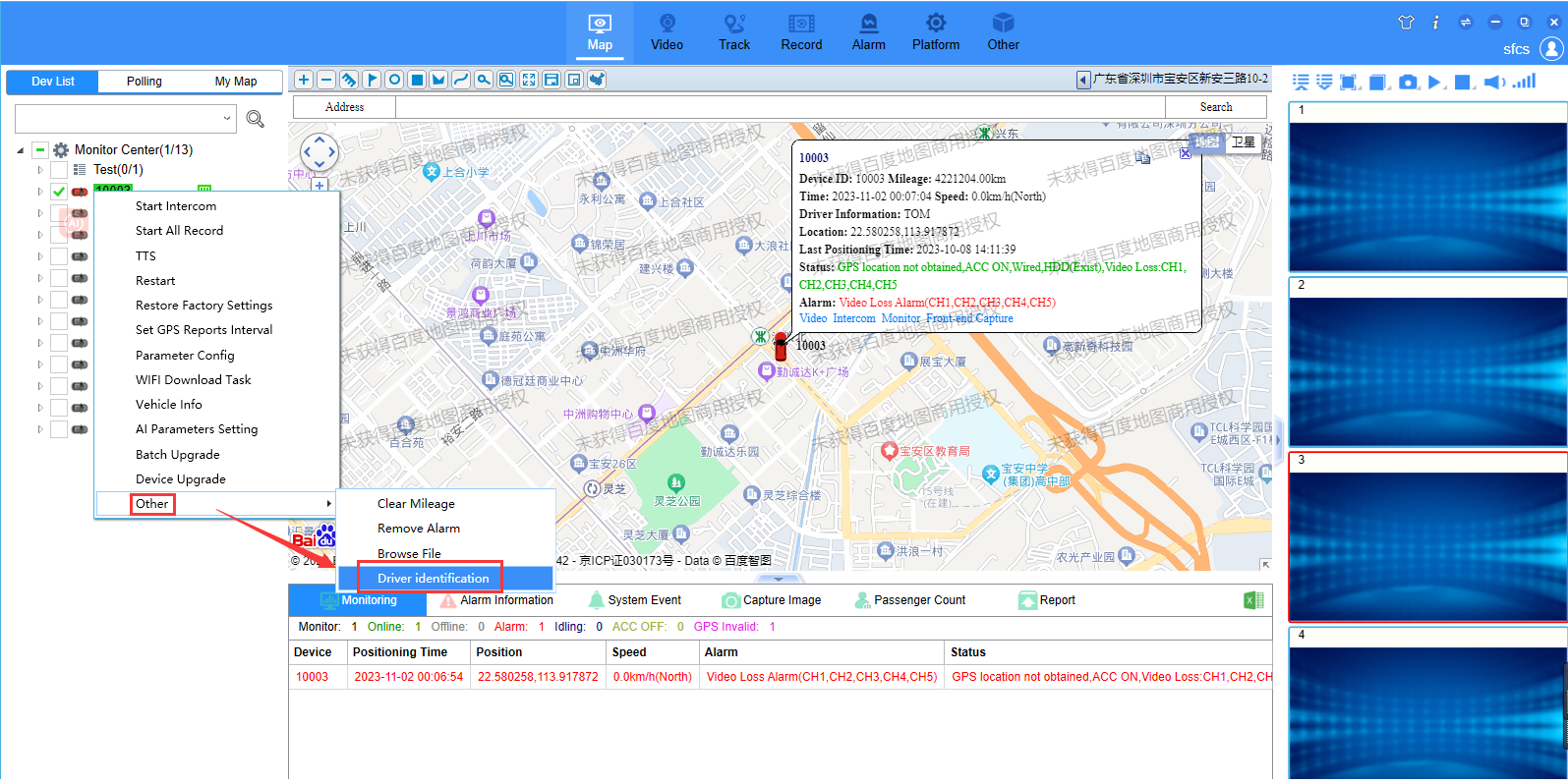
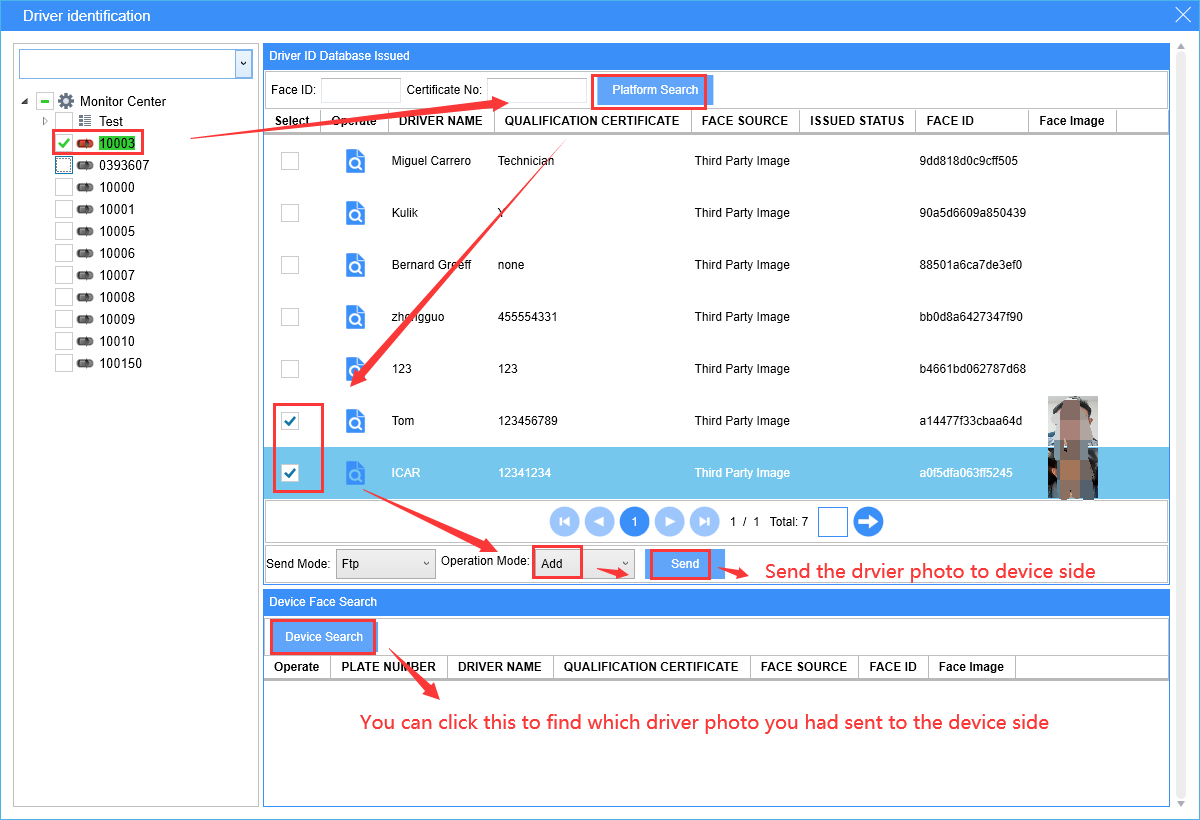
5. After finished this, then you can set the MDVR parameters, you can choose the alarm trigger way, the face similarity (usually use 70%), and the face comparison interval.
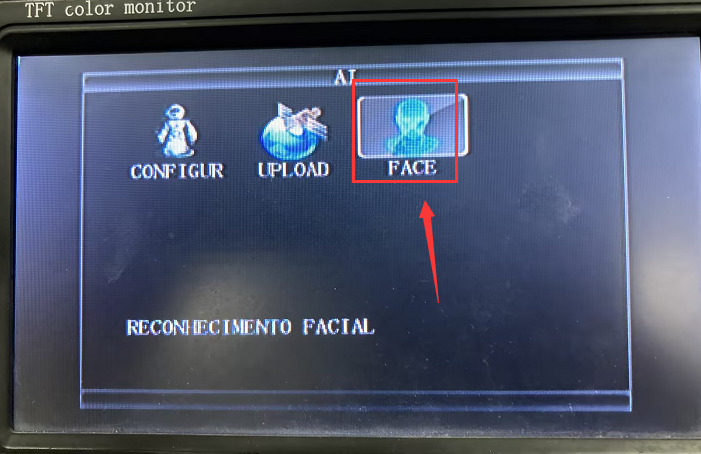
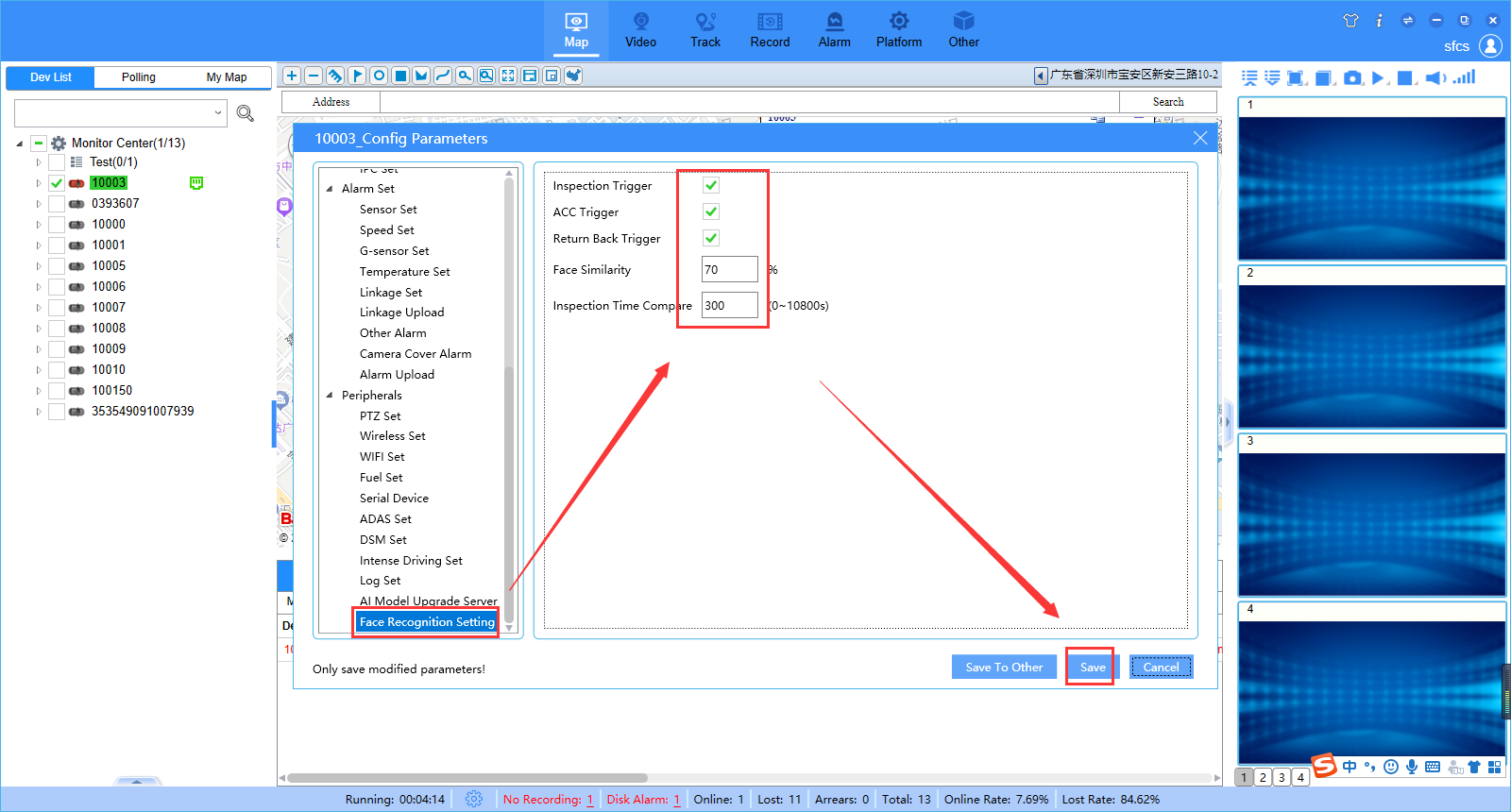
6. These are some alarms show at IVMS Client side, see below:
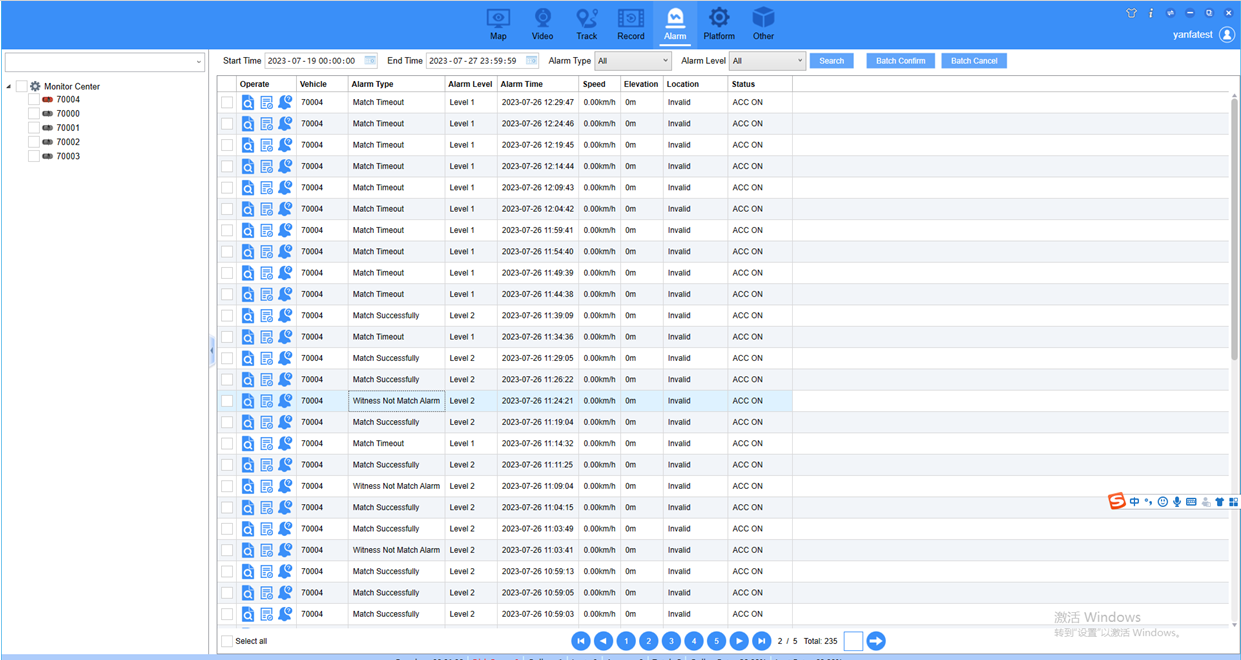
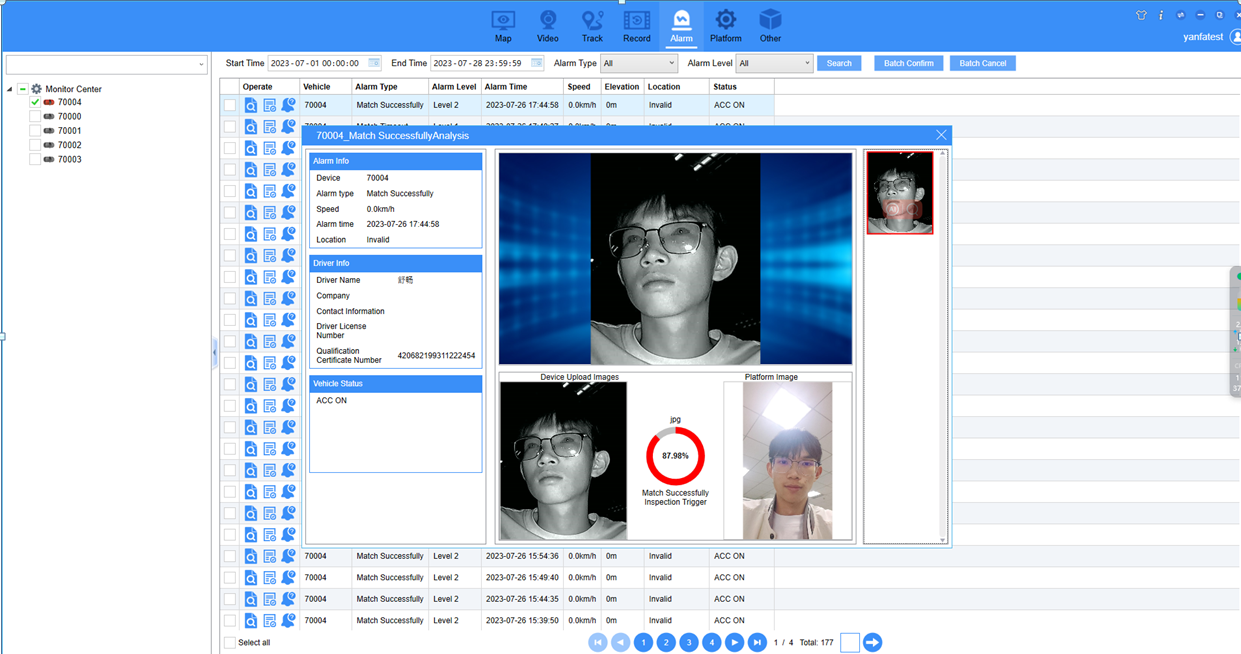
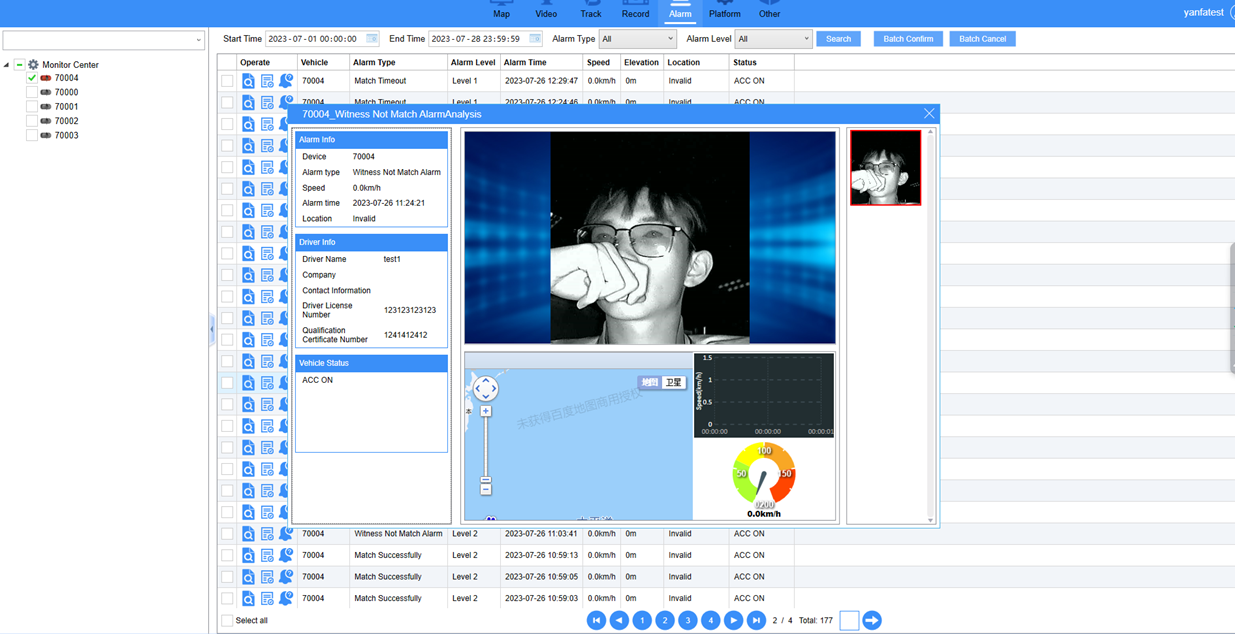
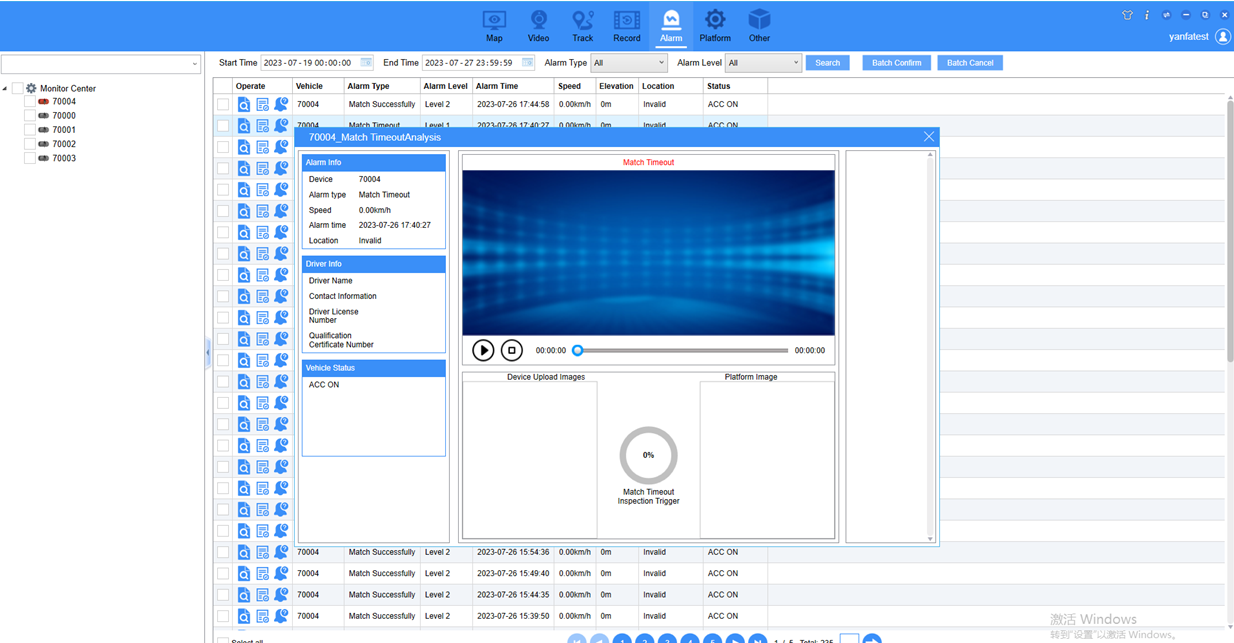
FAQ DOWNLOAD
![]() How to use the Face recognition function.docx
How to use the Face recognition function.docx

 Icarvisions.com
Icarvisions.com Español
Español português
português 简体中文
简体中文 繁體中文
繁體中文 Deutsch
Deutsch Français
Français 日本語
日本語 한국어
한국어 بالعربية
بالعربية TÜRKÇE
TÜRKÇE русский
русский English
English
Contact Us
Questions or comments? Please fill out the form below, send a quick message, or call us. We love to hear from you!