JAB-G-A Installation:
1. MDVR+ Camera + JAB-G-A device picture.


2. Wiring AI-BOX with MDVR
JAB-G-A:Left turn signal, right turn signal, brake signal (optional).
Method: Connect the body electrical signals to open the panel of the car, and use a multimeter or an electric pen to find the power source VCC, ignition signal ACC, GND and left and right turn signal lines, brake signals and wiring.
DSM and ADAS cameras are directly connected to the corresponding interface on the rear panel of JAB-G-A. JAB-G-A is connected to the host computer for data communication via RJ45 network cable.
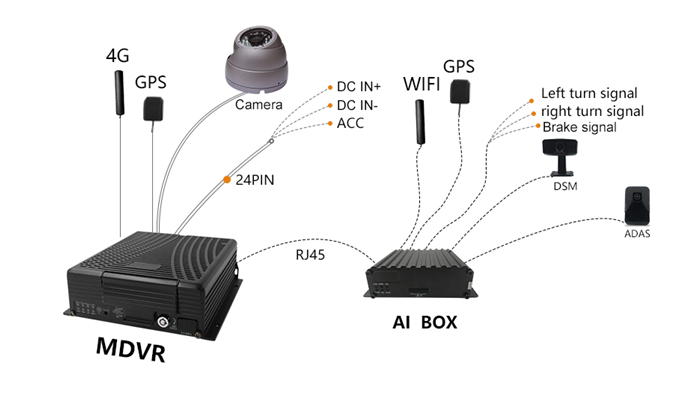
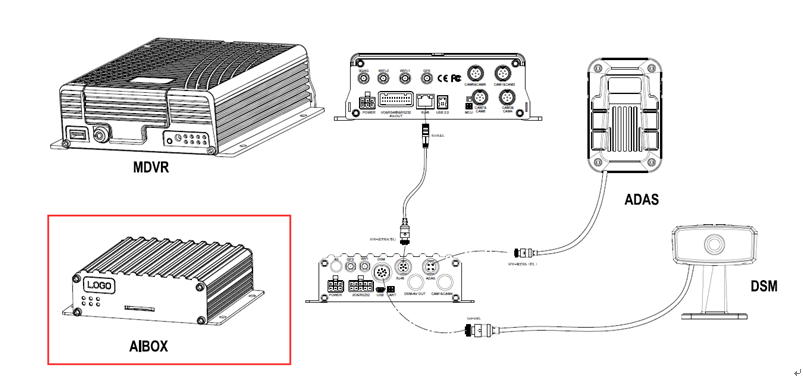
3.Install the ADAS and DSM carmera, then use mobile phone install the calibration APK to set ADAS and DSM, about how to calibrate the ADAS and DSM, you can check the attachment.

 Icarvisions.com
Icarvisions.com Español
Español português
português 简体中文
简体中文 繁體中文
繁體中文 Deutsch
Deutsch Français
Français 日本語
日本語 한국어
한국어 بالعربية
بالعربية TÜRKÇE
TÜRKÇE русский
русский English
English
Contact Us
Questions or comments? Please fill out the form below, send a quick message, or call us. We love to hear from you!