If want to know how to connect Passenger and login the account of Passenger Counter by client, you can refer to this FAQ:
https://www.icarvisions.com/faq/how-to-export-counts-data-from-passenger-counter-496.html
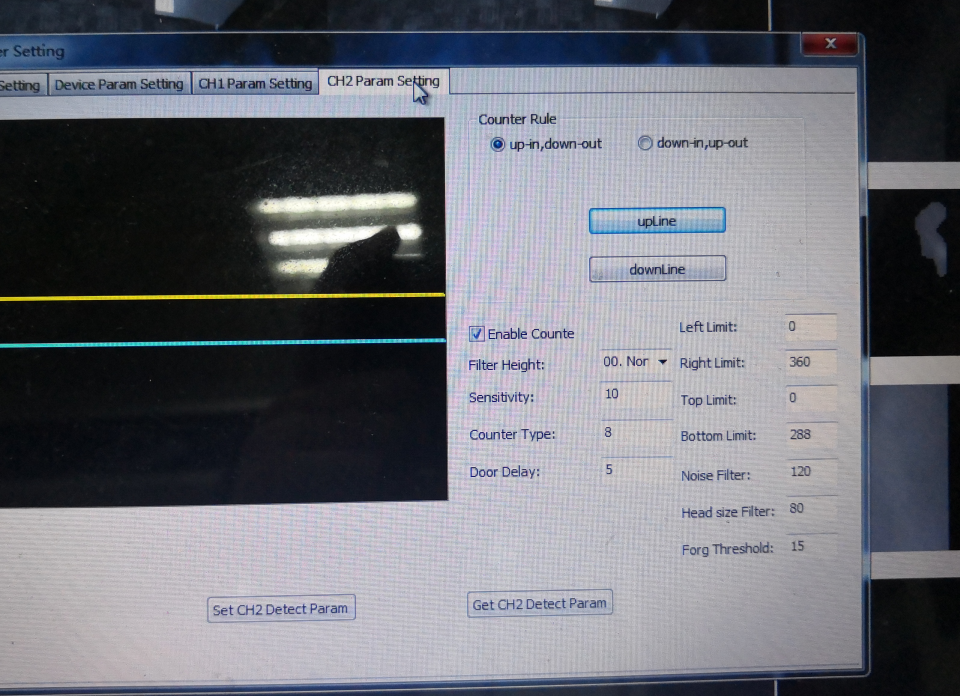
1.Enable Counte
Open the channel or close the channel count, check to open the channel count, if it is closed, it can not count, which means that the channel can not use, the default setting is on.
2.Sensitivity
Default setting 10, do not change.
3.Filter height
Filtering below 80 100 120mm, this setting is not absolute, the default setting is none.
4.Counter type
The algorithm is set according to some extreme conditions. If the installation is very low and the camera lens is not suitable for that height, set 12. If the installation is very low and the door can only pass one by one, set 14. Use the default setting of 8 if the installation location is correct. Recommended installation of the best position to detect accuracy. 220 ~ 230 height for the best location. Only three values 8,12,14.
5.Door delay
After closing the door, someone did not pass the count line will result in leakage count, you can set this parameter to close after a delay of n seconds before the count stops, the default setting is 3 (close the door to stop counting).Setting range 0 to 5.
6. Left limit
The target of the left edge of the image is filtered, ranging from 0 to 100, with a default of 0. The value is 0 to 100.
7. Right limit
Filter the target of the right border of the image, the range is 260 to 360, the default is 360. The value is 260 to 360.
8. Top limit
The target of the upper boundary of the image is filtered, ranging from 0 to 30, with a default of 0. The value is 0 to 30.
9. Lower limit
The goal of filtering the lower boundary of the image is from 258 to 288, with a default of 288. The value is 258 to 288.
10.Noise filtering
the greater the number of settings, see small objects, the more filtering, the easier to miss, the smaller the more easy to remember.
11.Head size filter
the larger the number, the easier it is to miss, the smaller the easier it is to remember.
12.Forg Threshold
The larger the number, the easier it is to miss, the smaller the easier it is to remember.

 Icarvisions.com
Icarvisions.com Español
Español português
português 简体中文
简体中文 繁體中文
繁體中文 Deutsch
Deutsch Français
Français 日本語
日本語 한국어
한국어 بالعربية
بالعربية TÜRKÇE
TÜRKÇE русский
русский English
English
Contact Us
Questions or comments? Please fill out the form below, send a quick message, or call us. We love to hear from you!