1. Can not power on
A. Check if the hard disk lock is closed;
B. Check if the power connector is not in good contact;
C. Replace the power cable to ensure the power supply voltage is DC 9~36V and the working power is 7W.
D. If the power board is damaged or burned out, please accumulate a number of them, our company will send someone to repair.
2. Restart frequently
A. Hardware: Pull out the hard disk, SD card, camera, meter and other peripherals to check if the Voltage was too low. Please make sure that the power cable and voltage is normal.
B. Linux:Upgrade the Linux version if we could see “the Main program version number” in about us. For example, put the SD card in the MAP1 before power on, which with the T19042721.crc file.
Otherwise, upgrade the linux with the file of usb_jt1s_flash_TXXXXXXX.img.
C. Android: Upgrade the android. Enter the emergency download mode, select the Android version, and Flash.
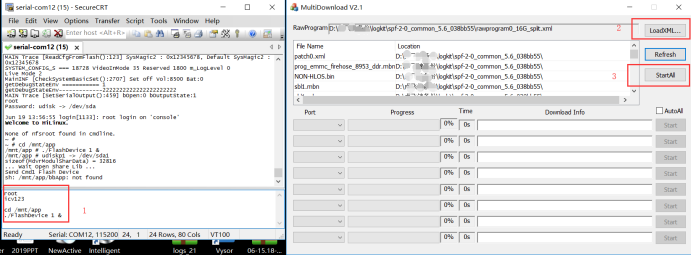
3. No Network
A. Set Switch Linux in system API if there was no share image.
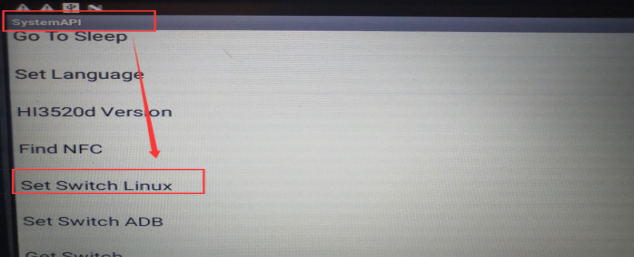
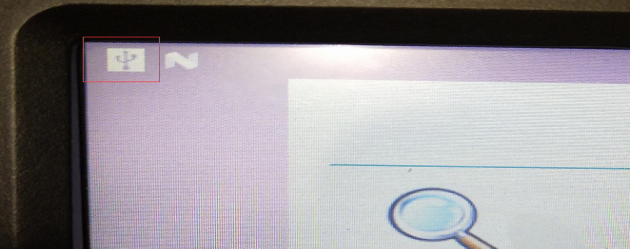
A. Check the image of the SIM card.
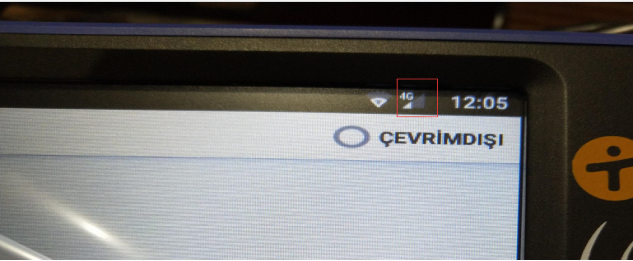
(a. Waiting;
(b. Reboot;
(c. Change other SIM card if there is no SIM signal image
(d. If the 4G model was damaged or burned out, please accumulate a number of them, Then you could send them back for repairing.
4. Not online
A. Check the device number:
If the device is not online, check the device number first. First obtain the device number (*#06#), and the device number is the last 7 digits of the IME number. Then compare the device number of the vehicle information, whether it is consistent.
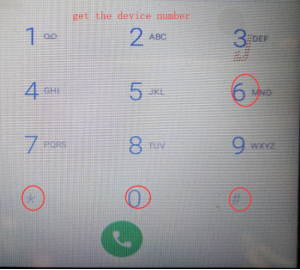
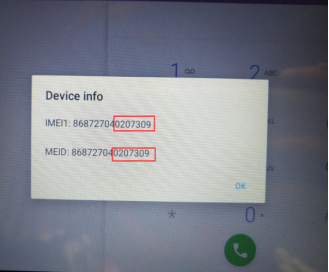
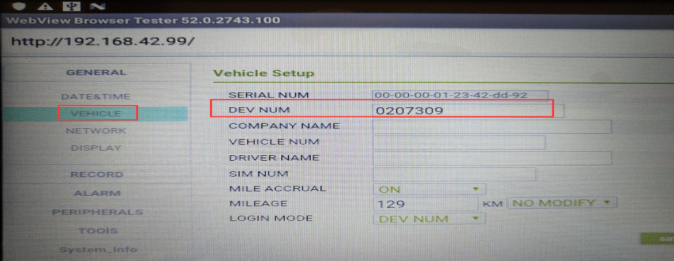
B. Check the network parameters.
If the device number is correct, then check the network parameters, including the domain name, DNS, port number, and so on.
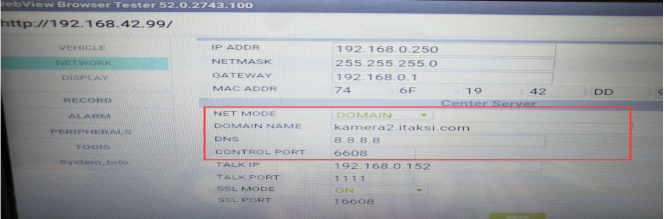
5. Not recording.
Check the SSD/ SD states in the system_info.
A. Hard disk format: exFAT, SD format: exFAT or FAT32.
B. If the format was correct, but not recording. Please make sure you turn on the Record function. Please turn on the Audio if you want your video have sound.
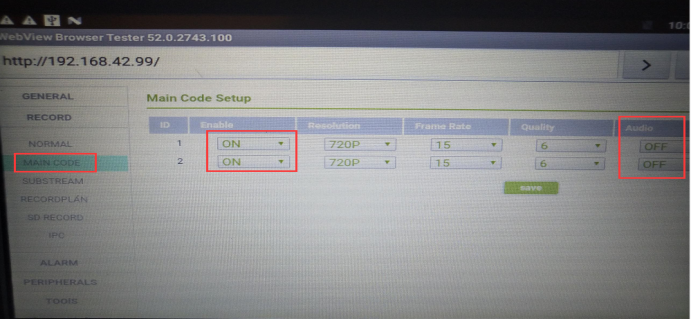
C. Click: Tools -- Disk Manage Set Up -- Format.
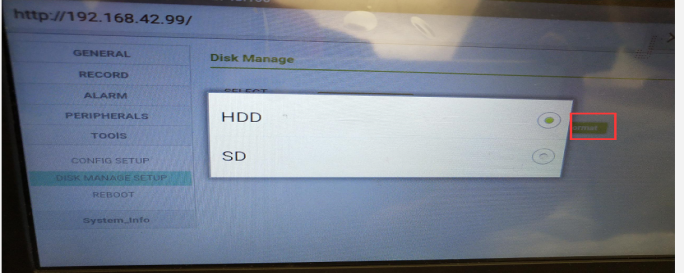
D.Make sure the JT1 can search the IPC (in the same network segment),
E. Add the IPC again. Make sure the parameters is correct.
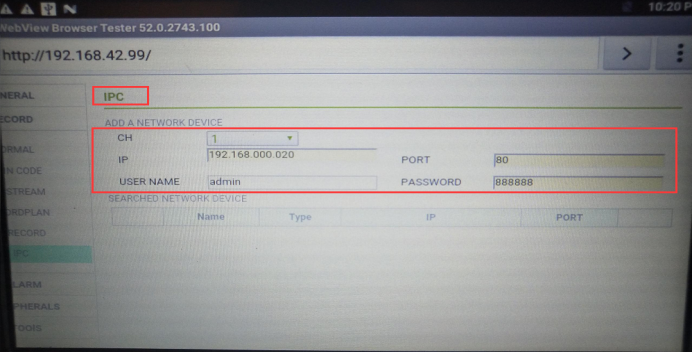
6. No location.
A. Make sure the GPS is Normal in the Hardware Test.
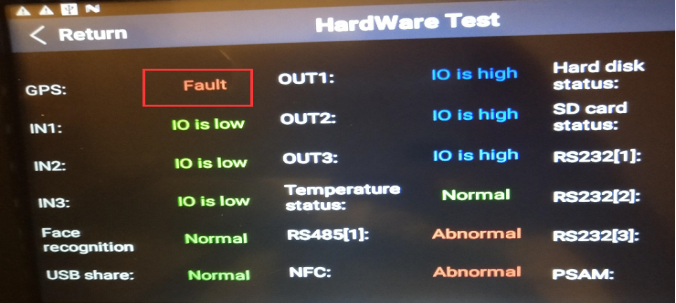
B. Check if there was any GPS INFO in the system_info.
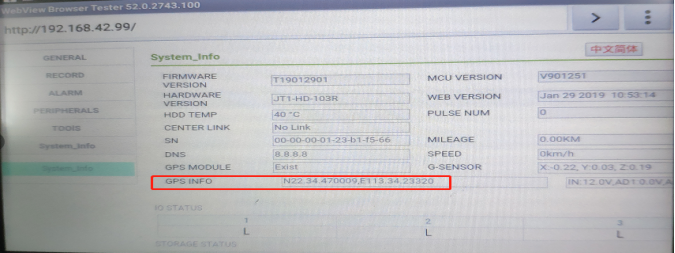
C. The GPS antenna should be placed away from magnetic appliances such as speakers. The best position is below the windshield on the passenger side.

D. Make sure the antenna is connected well.
E. Change other antenna.
7. Linux down
It means linux down if you could not surf the 192.168.42.99 and the linux version was blank.
A. Upgrade the Linux with the file of usb_jt1s_flash_TXXXXXXX.img.
B. Flash the Linux.
Kindly read the document about how to upgrade Linux system, you should ask the for the firmware version.
https://www.icarvisions.com/faq/how-to-fixed-mdvr-upgrade-failed-issue-306.html
8. Android down
Set Switch ADB, Flash android system package.
Here is the FAQ about how to flash Android version of JT1.
https://www.icarvisions.com/faq/flash-android-version-438.html

 Icarvisions.com
Icarvisions.com Español
Español português
português 简体中文
简体中文 繁體中文
繁體中文 Deutsch
Deutsch Français
Français 日本語
日本語 한국어
한국어 بالعربية
بالعربية TÜRKÇE
TÜRKÇE русский
русский English
English
Contact Us
Questions or comments? Please fill out the form below, send a quick message, or call us. We love to hear from you!