Please follow the steps below to troubleshoot
1. Check the access method
Possible causes:The method of accessing the server, or the address and port number entered when accessing the server are incorrect.
Solution:
The way to access the server depends on the actual application. The way to access the server from the external network is generally the same as the way to access the server from the internal network.
Internet users access the virtual server through the router's WAN port IP address (domain name), please confirm that the correct IP address (domain name) and port are filled in the browser or client software that accesses the server, as shown below:
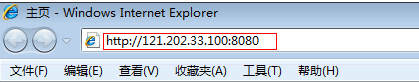
2. Check the settings of the Server
a. Confirm server network parameters
Possible causes:The server network parameters are incorrect.
Solution:
Confirm that the server network parameters are set correctly (IP address, subnet mask, default gateway), as shown below:
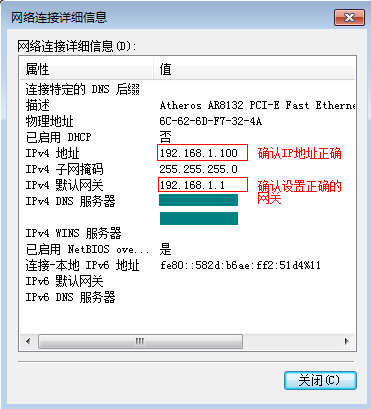
If the server is a host, make sure that the server can access the Internet through this router.
b. Confirm that the server is successfully set up
Possible causes:The server setup was unsuccessful.
Solution:
Make sure the intranet computer can access the server. If the intranet computer cannot be accessed successfully, it is recommended to troubleshoot the server.
c. Turn off the firewall and antivirus software
Possible causes:The firewall and anti-virus software of the server may list the external network address as an untrusted zone address, causing the external network address to be unable to access the internal server.
Solution:Turn off the server's system firewall and antivirus software.
3. Check the settings of the Router
a. Check virtual server rule settings
Possible causes:Incorrect server port or server IP address in the virtual server rule
Solution:Confirm that the service port in the rule is the real port of the server, the IP address is the server's IP address, and the corresponding rule status is in effect.

b. DMZ host test
Possible causes:The server ports opened by the virtual server rule are incomplete and do not include all the ports of the server.
Solution:Try turning on the DMZ host test. On the router management interface, click Forwarding rules >> DMZ host, DMZ status Select Enable, enter the IP address of the server in the DMZ host IP address, and click Save, as shown below:
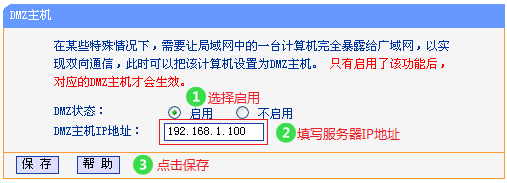
If the external network can be successfully accessed after the DMZ host is turned on, some ports may not be open. Such as network cameras and special application software (such as ERP system), if you do not know the service port of the server, you can consult the server software service provider.
c. Check internet control settings
Possible causes:The router has enabled the Internet access control function and shielded the relevant ports of the server.
Solution:Turn off the Internet control function and test again. On the router management interface, click Internet Control >> Rule Management. Uncheck to enable Internet Control, and click Save, as shown below:
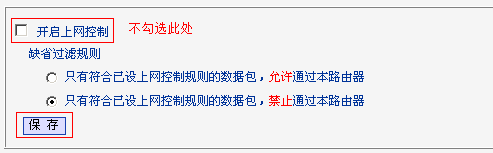
d. Remote web management
Possible causes:The remote web management is enabled on the router. The web management port number conflicts with the virtual server port, causing the virtual server function to fail.
Solution:Modifying the WEB management port is different from the virtual server service port, as shown below:
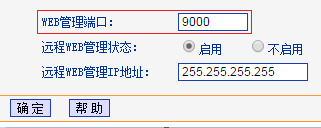
4. Internet network problem
a.The service provider shields the corresponding port
Possible causes:Some broadband operators may block common service ports such as 80.
Solution:Modify the service port (external port) to be a non-shielded port of the operator. It is recommended to modify the above 9000. External users use the modified external port to access the server.

Note: Some routers do not support setting the service port (external port). You need to modify the service port of the server.
b.Whether the WAN port IP address is a public network IP address
Possible causes:The WAN port IP address is not a public network IP address, and virtual server mapping cannot be performed.
Solution:
The computer in the local area network accesses ip138.com. If the IP address viewed is different from the IP address of the router's WAN port, it is recommended to contact the broadband service provider to solve the problem.
The display on the IP138.com web page is shown below:
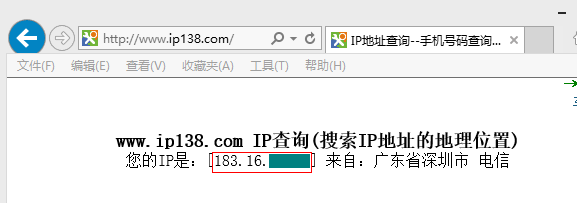
IP address of the router's WAN port (view on the running status page of the router management interface):
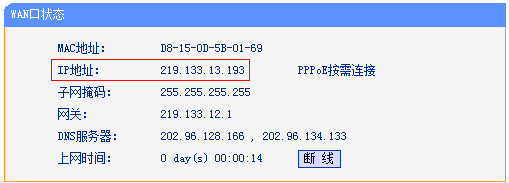
c.DNS resolution issues (only for domain access methods)
Possible causes:The dynamic domain name has been successfully registered on the router. The IP address resolved by the dynamic domain name is not the IP address of the router's WAN port, which makes the domain name inaccessible.
Solution:Users on the Internet confirm that the IP address for dynamic domain name resolution is the IP address of the router's WAN port. Confirmation method: Ping the dynamic domain name on a computer on the external network, and compare the returned IP address with the IP address of the WAN port. As shown below:
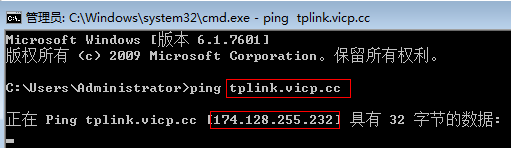
If the IP addresses are not the same, you can try to change the DNS server address of the computer on the external network to 8.8.8.8.
FAQ DOWNLOAD
![]() What should do if virtual server is set up and the server cannot be accessed from the Internet.docx
What should do if virtual server is set up and the server cannot be accessed from the Internet.docx

 Icarvisions.com
Icarvisions.com Español
Español português
português 简体中文
简体中文 繁體中文
繁體中文 Deutsch
Deutsch Français
Français 日本語
日本語 한국어
한국어 بالعربية
بالعربية TÜRKÇE
TÜRKÇE русский
русский English
English
Contact Us
Questions or comments? Please fill out the form below, send a quick message, or call us. We love to hear from you!